|
|
马上注册,结识高手,享用更多资源,轻松玩转三维网社区。
您需要 登录 才可以下载或查看,没有帐号?注册
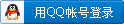
x
不知如何才能同时使用solidcam和mastercamx2/ x3/x4?: I' K* ~& z8 e3 y& w
比如说我原来在用silodcam,现在要用mastercamx4,我就先remove掉solidcam的USB_Emul,然后在install mastercam x4的USB_Emul。反之如此。 y9 H8 r0 B) B; G- n0 K
不知大家是否有比较好的方法解决solidcam 与mastercam x2/x3/x4共存的问题~如果知道,希望你有时间的时候分享一下你的经验与方法,如果不知道,希望你多多发言,一起探讨解决方法。* u( s% R: C9 l0 y2 H
8 m) Q9 A6 v6 @% E- H( s! C5 Y% C! I
5 h4 [: n- b% C0 t) y2 I3 m1 x+ @2 K5 B5 v- V6 c; y; t5 g0 B6 ~
soliduser说过下面的一段话,我不太明白,恳请大家一起看看。+ \& W8 H$ e: F
f your programs use USB-HASP or USB-HASP HL emulators you need to understand two things( m# R) X* e5 f! {
1) the Emulator's vusbbus.sys version may be different, but you mast understand that old vusbbus.sys support only HASP dongles, while newer vusbbus.sys support HASP HL too, and if you prorgram needs a HASP HL emulator you can not run it with HASP Emulator
9 X2 K* G! `6 h$ K0 p4 W' `2) You can not install TWO emulators using vusbbus.sys and DIFFERENT Registry Entry for dumps (*.reg) storing * f) A7 {5 \1 c" S6 p* {
Dumps (*.reg) using by Emulator have to be in the SAME Registry Entry
: g: y8 x" y! ?9 w% ~. G$ rI have got about 10 programs using USB-HASP(HL) emulator on same computer ( SolidCAM, MasterCAM, AlphaCAM, NovaFlow, cncKad.. ets) but if they initially used different USB-emulator I install them under only one Emulator0 Q# I6 o8 W! L
Suppose you had a program using USB HASP emulator using for dumps
: X! N; Y; T k% ~) b# T" B" h6 dHKEY_LOCAL_MACHINE\SYSTEM\New\Emulator\HASP\Dump\
- C& W& C' k1 r* s" o) C KAnd want to install a second program with USB HASP HL emulator using for dumps
7 Z" O9 F3 X% B* f/ ~) y3 bHKEY_LOCAL_MACHINE\SYSTEM\CurrentControlSet\NEWHASP\Services\Emulator\HASP\Dump\5 n6 U) t& U+ R6 y/ x/ H
If you want that the first program continue to work you need to delete first emulator, edit its dump (*.reg) and change path in it to path like in second emulator, register an edited dump and install second Emulator for both programs
' o' m! l3 P* c9 W' y. e" v' h' U6 V G0 w. l% H
[ 本帖最后由 vipzhouhui 于 2009-6-9 22:22 编辑 ] |
|