|
|
马上注册,结识高手,享用更多资源,轻松玩转三维网社区。
您需要 登录 才可以下载或查看,没有帐号?注册
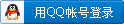
x
我下载了一个雨林木风 Ghost XP SP3 装机版系统,安装后发现显示器分辩率无法更改,只能选择640x480,中16位,,显示如下:- d3 J1 Q' |+ r# k4 W
System Information
& H4 `) o; U6 U7 x6 c( _8 k$ W1 n( P------------------
( M0 h7 t5 }% q7 | Y( N$ |Time of this report: 2/14/2009, 03:50:26- s7 q" T8 {$ L* R5 [
Machine name: KMS-COMPUTER1 P x5 S9 g+ [$ r1 l
Operating System: Windows XP Professional (5.1, Build 2600) Service Pack 2 (2600.xpsp_sp2_rtm.040803-2158)% ?& {5 E. V3 K8 H+ H3 U
Language: Chinese (Regional Setting: Chinese)& \ y8 j) s- v' L
System Manufacturer: FUJITSU
; ~' v0 y+ I- p2 _6 n+ E System Model: FMVNUUC3Y
, m- ^ ?( G- d h BIOS: PhoenixBIOS 4.0 Release 6.0 & q: ], q& h& Q2 c, `2 w
Processor: Intel Celeron, ~860MHz( \- D% h. e9 h0 l2 ^# d
Memory: 254MB RAM
0 c3 ]1 r* `8 L' f, M( a Page File: 131MB used, 397MB available
4 g" v8 ]9 q$ N/ \0 S( P, y Windows Dir: C:\WINDOWS! j' N' y9 O5 L& {7 F
DirectX Version: DirectX 9.0c (4.09.0000.0904)
5 p0 Z, U. S0 L, xDX Setup Parameters: Not found
+ I g0 x# o! v- g9 H DxDiag Version: 5.03.2600.2180 32bit Unicode
+ w, o3 Q: z' O7 q/ J. Z------------ W1 y1 n% C3 ~9 |
DxDiag Notes
, d4 i/ K% k/ T' Z! I9 U------------9 L1 J8 ~, r2 d0 p( u. Q8 X
DirectX Files Tab: No problems found./ m; S" F+ k- n6 W
Display Tab 1: The system is using the generic video driver. Please install video driver provided by the hardware manufacturer. Direct3D functionality not available. You should verify that the driver is a final version from the hardware manufacturer.) U5 M- q- }# [) C- c) U% t
Sound Tab 1: No problems found.
2 u* i3 L7 z( F( p% c Music Tab: No problems found.1 ?% [- k- `5 p) D
Input Tab: No problems found.
2 E1 Z B2 z$ d. d* c Network Tab: No problems found.
6 `& p- f& D& x# @. h--------------------5 a. L1 C8 A) z: x* `$ |$ q, e
DirectX Debug Levels
4 {. ]8 i: b# v0 X--------------------
& ]& c: ^) Y7 ?+ ~, PDirect3D: 0/4 (n/a)" a. \; l# y+ h# B6 E; m( S
DirectDraw: 0/4 (retail)
& L6 F8 D- n6 s! VDirectInput: 0/5 (n/a)
4 \- i/ w6 [6 @; FDirectMusic: 0/5 (n/a)/ K) Q/ J- n4 l D9 L. _# {
DirectPlay: 0/9 (retail)
# Q0 U, J7 j) l T3 G) LDirectSound: 0/5 (retail)
. z6 J% z4 R7 mDirectShow: 0/6 (retail)
# l) P7 k! s6 I% g---------------
( M$ K8 T* O! ?Display Devices
2 F9 p5 q" d9 C- [8 V---------------; W1 k2 r; |3 v$ B9 U6 a; i
Card name: . P5 I' O( j* |, ~+ F
Manufacturer: 0 j( K/ f9 l# @; m
Chip type:
/ q. T- v0 b# @ DAC type:
, O" x- p1 ^0 D+ S+ D Device Key: Enum\# F3 c2 @- ^, U: B3 _
Display Memory: n/a+ q3 {! H3 A) P8 o, x: G
Current Mode: 640 x 480 (16 bit) (1Hz)3 b e, |5 \: W8 y- t5 x4 I# T
Monitor: % N$ G. a" m2 T( @/ k' d5 ?( q$ a6 ?
Monitor Max Res:
+ L$ c s M: C) F9 ]; C8 p Driver Name: vga.dll8 | O$ y' h# h$ n. Q h2 A
Driver Version: 5.01.2600.0000 (Chinese)
K5 I4 U9 u' K; N. A DDI Version: unknown9 O/ [7 ]$ y) |$ }
Driver Attributes: Final Retail
5 @/ c1 V1 v& i; [- V: ZDriver Date/Size: 6/6/2004 06:14:10, 9344 bytes
s! N$ f( U8 H8 E WHQL Logo'd: Yes; L. p$ s3 U, N9 g* e$ g# A! C
WHQL Date Stamp: n/a
1 W8 ^8 ?" G% B! R VDD: Mini VDD: vga.sys
4 H' Q$ k* w/ l- i+ V' D9 E# o Mini VDD Date: 8/3/2004 23:07:08, 20992 bytes
; i( P( N* G8 h4 Z" WDevice Identifier: {D7B70EE0-4340-11CF-B063-282AAEC2C835}- d6 i7 P9 J( f" B6 N9 h
Vendor ID: 0x00005 |9 e; ` @, ^5 Q2 d
Device ID: 0x0000
1 |/ S* J0 |' ~. d( l3 p SubSys ID: 0x00000000: c2 E" a0 O) _- M7 w& e
Revision ID: 0x0000
! q* z" j/ G% s$ c) G( K& P! r Revision ID: 0x0000
* j/ U) |! G$ D0 _# j8 U Video Accel:
* v/ W x9 J) X, E; e( u) x6 ADeinterlace Caps: n/a' Z# z9 ?3 D: ~3 p
Registry: OK: e! d9 A6 r+ [$ E8 U3 K
DDraw Status: Not Available3 L& X, i- l( \! p; u
D3D Status: Not Available3 s' v5 m( ^4 B7 }7 w
AGP Status: Not Available
: X# x( |! M; u( |9 gDDraw Test Result: Not run
: K' H( x# f3 F+ ?D3D7 Test Result: Not run" P% O( D& d& D" K
D3D8 Test Result: Not run
2 z G; B1 C: x; QD3D9 Test Result: Not run5 t# j/ s! ^* `1 C
6 w/ u7 c: B: X% [
3 \9 `) _% M( |; S& o) q
但是在安装了INTEL82830的驱动后,分辨率可以更改,但是几个键UIOJKLM分别对应成4561230,不能输入相关字母,请问这是怎么回事?如何解决?
( v$ e. [: e1 i" S$ z- l0 X M3 \键盘信息如下:
% p/ i$ P* {% I- k+ Japanese PS/2 Keyboard (106/109 Key)
, K, M: F$ O6 c+ d8 V: u% M0 h4 o# B| Matching Device ID: *pnp03205 l# W6 m; k0 c" }
| Service: i8042prt. ?$ ~7 i/ T2 `8 t) x
| Driver: i8042prt.sys, 8/4/2004 00:40:46, 47616 bytes
$ v4 X. [8 m( R; o$ z; l| Driver: kbdclass.sys, 8/4/2004 00:44:38, 23296 bytes: }. ^* h( S/ o
| Driver: kbdjpn.dll, 8/17/2001 22:36:18, 8704 bytes
2 l5 X" Q3 u7 _5 F: p% u- W| Driver: kbd106.dll, 8/17/2001 14:55:56, 6144 bytes
- F( E- K( u2 b1 h( \$ W6 a8 k|
) ~8 i4 I) e o1 M" o, l+ Terminal Server Keyboard Driver, i; P7 I+ Q* Z* U% y' Y8 I
| Matching Device ID: root\rdp_kbd
& m$ ]9 S$ K( [4 x( P| Upper Filters: kbdclass- t5 J0 N' b* ~6 i
| Service: TermDD
3 n3 s. p6 B9 \; A1 N| Driver: termdd.sys, 8/4/2004 00:52:50, 40840 bytes. c* u, {/ M. V
| Driver: kbdclass.sys, 8/4/2004 00:44:38, 23296 bytes
' R& L# ?. k2 p3 t0 b
& w. e2 n" [* T[ 本帖最后由 jarwher 于 2009-2-18 12:25 编辑 ] |
|