|
|
马上注册,结识高手,享用更多资源,轻松玩转三维网社区。
您需要 登录 才可以下载或查看,没有帐号?注册
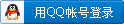
x
本帖最后由 gt.adan 于 2019-3-10 21:44 编辑
0 R+ o, e( Z1 |+ _# H
$ [3 n$ c- _. q' R$ a壇子內有人問起,剛好前一陣子碰到一樣的工作要求。
3 l0 | f3 w% q4 R取經了原廠論壇前輩們寫的巨集,自個兒瞎唬弄拼湊了一個還堪用的代碼…0 \9 m+ w! l3 ~2 l
老手用力噴!噴完請不吝指導更好的寫述方式~~
( r7 Q8 X5 f9 U2 d# H3 w7 c9 F+ P& J- z
/ ~2 e0 `9 r0 R+ x, _5 G- J
- 'Replace BOM
4 t5 \( F" h: Z- X/ x% C9 p - '刪除原工程圖中的BOM,並插入新BOM到指定的座標
. K# k2 b: W* _9 l- [0 _6 k' i - Dim swApp As SldWorks.SldWorks& T" R9 Q1 b8 m" ^- P8 s: l
- Dim swModel As SldWorks.ModelDoc2: q$ w4 l( a" h4 r t0 z% C
- Dim swSelMgr As SldWorks.SelectionMgr
% H, ]4 p7 C# g4 h1 R+ g; o. D4 n - Dim swFeatMgr As SldWorks.FeatureManager
/ D. y Q4 M* b$ H R - Dim swFeat As SldWorks.Feature+ T) X. W' l( r+ @8 J
- Dim swView As SldWorks.View# g' C* G2 i$ P8 p F
- Dim swBomAnn As BomTableAnnotation
, ?7 P0 w& G( ?; k" I - Dim swBomFeat As SldWorks.BomFeature
; D7 S* n4 v; O. [' N2 J! b - Dim anchorType As Long/ I. e" t1 Y+ B2 P
- Dim bomType As Long- j6 `9 l9 r! o' I' c
- Dim configuration As String# `9 y ^0 f B) ` o7 z( O
- Dim tableTemplate As String
5 \0 p! W M: \0 h2 y - Dim Names As Variant0 W* S) H3 h! Q1 {) l1 o/ q2 D
- Dim visible As Variant
1 Q1 i, h8 K# P y& k - Sub main()) z- b# e2 I% H% n
- Set swApp = Application.SldWorks1 ?( o! t. \, ]# _' d9 Q
- Set swModel = swApp.ActiveDoc$ ^. f, P2 P v& |* x$ m1 O! E
- Set swFeat = swModel.FirstFeature5 n0 r* t( l& m4 D N8 I) h
- While Not swFeat Is Nothing
/ o0 G( a4 d* E5 q2 C - If "BomFeat" = swFeat.GetTypeName Then4 r3 ~; d4 {2 N' _! y' h' M O* I
- swFeat.Select2 False, -1
# O& n7 B8 ^: w0 V - swModel.Extension.DeleteSelection2 swDeleteSelectionOptions_e.swDelete_Absorbed
9 {% `' f1 }+ U& c* ^ - End If$ A! H& M& q) l; J: ]! b$ G
- Set swFeat = swFeat.GetNextFeature
( d1 Y& G1 v& ]8 j; r - Wend
7 a+ M* L# q) L3 ^0 x4 Z8 d% b - Set swSelMgr = swModel.SelectionManager+ k _+ o; O5 T# c+ I
- Set swFeatMgr = swModel.FeatureManager
L8 {. G |4 o+ F/ ` Q - Set swDraw = swModel1 Q6 J( \) i$ I+ q4 L" e4 W
- Set swSheet = swDraw.GetCurrentSheet, c4 }" ]& `: B. M
- 'Select View
" N3 b7 M& f- u+ D. m; C! { - swModel.ClearSelection2 True+ c: u! Y# _ b! d* C, [. f, @
- Set swView = swDraw.GetCurrentSheet.GetViews()(0)
, Y( \' ~; _# G* V; g& U - 'Insert BOM Table
+ Q f, A- n+ ~! E+ f' K - anchorType = SwConst.swBOMConfigurationAnchorType_e.swBOMConfigurationAnchor_BottomRight& d$ v& a4 q' A, K$ S7 C: c5 I8 u
- bomType = SwConst.swBomType_e.swBomType_TopLevelOnly
& i0 A* z' ] u( W6 I3 Z - swModel.ClearSelection2 True# B g% u7 t' ]" b( C
- configuration = ""
' {( {( Q5 d3 w - tableTemplate = "" '<---在雙引號內輸入新零件表模板完整路徑/ E; S$ q" ^+ F# W' D+ Q8 A4 K
- Set swBomAnn = swView.InsertBomTable2(False, 0, 0, anchorType, bomType, configuration, tableTemplate)" \: H7 E: a2 [7 o2 a. a
- '上一行代碼中,False後接的 0,0 即為工程圖中的 X,Y 座標值,自行依需要插入表格位置修改,唯注意比例是 1:5000
6 ]7 e R5 J* d8 Z- p# M - Set swBomFeat = swBomAnn.BomFeature- M/ W1 V/ `) a9 h
- Names = swBomFeat.GetConfigurations(False, visible)- P0 o( M7 K e b3 a4 }3 \5 J3 r; G
- visible(0) = True
* c. [0 m: n; O - boolstatus = swBomFeat.SetConfigurations(True, visible, Names)0 o& N& h6 @+ M2 g5 I
- swFeatMgr.UpdateFeatureTree, A2 F* a+ [: g5 t* `& n' Z
- End Sub
2 U1 T2 \- K/ W' O2 C; k
; g+ a( A5 \. U7 gPS. 此巨集僅為單一工程圖檔使用,有需要的朋友自便," j" K6 Z' C1 F$ S* ?
更可拜讀悶哥之前的教學「批量處理宏」,將其修改為更便利的工具。
) ?" X# j" v& k0 D. E' V, } |
评分
-
查看全部评分
|