|
|
马上注册,结识高手,享用更多资源,轻松玩转三维网社区。
您需要 登录 才可以下载或查看,没有帐号?注册
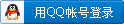
x
本帖最后由 jiangxuefei 于 2019-1-17 22:07 编辑
( O2 s9 v0 y" F! l3 D1 x; Y( ~2 L% D! M# W9 n0 L( K9 v0 N
开发环境:POWERMILL2017 + VS2013 C# + PowerShape and PowerMill API 2017 R3* w& N+ b1 ]$ I$ n5 n6 r
# y K) c Y+ c. A" c
从AUTODESK论坛上看到下面的代码。试过也是可以的。但是我感觉应该POWERMILL有什么没有公开的命令。
8 T# _* T: ?" V- G0 B7 g- : L- V9 d" }" H6 M' h3 R/ j" j
- var rapid = double.Parse((string)powerMill.ExecuteEx($"print par terse "entity('toolpath', '{ToolPath.Name}').Statistics.LeadsandLinks.Times.Rapid""));
& D0 V6 [, Y/ d0 J% F) ] - 2 [( G c' V1 u& P5 @$ d
- var plunge = double.Parse((string)powerMill.ExecuteEx($"print par terse "entity('toolpath', '{ToolPath.Name}').Statistics.LeadsandLinks.Times.Plunge""));% N1 |6 k4 O( p3 \+ ~4 K6 {
- w0 i* [% ^2 N' j2 I
- var ramp = double.Parse((string)powerMill.ExecuteEx($"print par terse "entity('toolpath', '{ToolPath.Name}').Statistics.LeadsandLinks.Times.Ramp""));
9 t! `, a3 K) U5 \4 s9 r3 s' s1 |
( @1 |3 p0 j$ }! O, d- var others = double.Parse((string)powerMill.ExecuteEx($"print par terse "entity('toolpath', '{ToolPath.Name}').Statistics.LeadsandLinks.Times.Others""));4 [' l) d( c* K) B/ Y% a
/ C) N/ L' r$ u5 {1 P* Q: l3 h9 Y2 W- var linear = double.Parse((string)powerMill.ExecuteEx($"print par terse "entity('toolpath', '{ToolPath.Name}').Statistics.CuttingMoves.Times.Linear""));
" g0 X6 N7 `) r+ X- ]
. N8 d7 T& y) Q0 N, m, }- var arcs = double.Parse((string)powerMill.ExecuteEx($"print par terse "entity('toolpath', '{ToolPath.Name}').Statistics.CuttingMoves.Times.Arcs""));" o& O- X! M# V6 c3 d$ V' ]! }/ I
- 7 A/ j, o2 ~9 K# N
- var total = rapid + plunge + ramp + others + linear + arcs;" T8 Y2 O8 F: _4 P7 W% J3 e
- + T+ s' s! ^/ t7 h" P9 z
- TotalTime = TimeSpan.FromMinutes(total);
A/ D6 z2 c+ p. [* G E [/ N |
-

|
 8 点三维币
8 点三维币