|
|
 发表于 2006-5-24 12:30:41
|
显示全部楼层
发表于 2006-5-24 12:30:41
|
显示全部楼层
来自: 中国江苏无锡
这是我得config.pro文件:
. h. f9 I9 a# {9 ?* E。。。。。。。。。。。。。
, }, n8 D+ w: h; N! Epro_material_dir c:\materials/ C" ]! S6 F4 f1 \' f% T' k
. H8 V; t3 n6 `. {pro_library_dir D:\ProLibs\4 @5 n, O$ e$ A
pro_catalog_dir D:\ProLibs\
* j5 t- M) A3 T0 X( \- N& r& J- @8 g8 ?+ T: v3 m. u
。。。。。。。。。。。。
* I' E: t' s$ e% U' P4 t4 bsearch_path c:\materials) J1 d& C' x; _" E6 e G/ \
search_path D:\ProLibs\GB_lib\
$ _4 Q6 B6 X) P1 qsearch_path D:\ProLibs\GB_lib\Drawing\( c3 P3 Q9 W* c& H9 p4 ~" S; Q1 d+ k( s
search_path D:\ProLibs\GB_lib\Drawing\Sheets\' A9 y3 @" V) ]: u/ d
search_path D:\ProLibs\GB_lib\Drawing\Symbols\
P6 ]% n1 y0 x" I% Isearch_path D:\ProLibs\GB_lib\Drawing\Symbols\Assembly\( o# x+ Y8 c0 J: a
search_path D:\ProLibs\GB_lib\Drawing\symbols\Geom_tol\( ^! }6 ^( {4 o4 L
search_path D:\ProLibs\GB_lib\Drawing\Symbols\Roughness\' ^( }6 u( u m: W t% R4 G" f2 [2 Q; J
search_path D:\ProLibs\GB_lib\Drawing\Symbols\We- s) N+ R5 c& C' J4 m' K
search_path D:\ProLibs\GB_lib\Flanges\
5 W+ E6 T" L( {6 I1 D0 Z; psearch_path D:\ProLibs\GB_lib\Flanges\GB91138 @1 J. B" E( c4 K
search_path D:\ProLibs\GB_lib\Flanges\GB9114
; W( L0 w( Q. M2 s4 e$ y/ D; \search_path D:\ProLibs\GB_lib\Flanges\GB91153 A/ B/ I8 D4 R: u" X. \. V( c* t
search_path D:\ProLibs\GB_lib\Flanges\GB9116; s- s3 b8 _: Z
search_path D:\ProLibs\GB_lib\Flanges\GB9117
0 a; k5 p1 y; w Hsearch_path D:\ProLibs\GB_lib\Flanges\GB91181 L* V5 p4 O5 I$ P5 @' @/ d
search_path D:\ProLibs\GB_lib\Flanges\GB9119. ]5 R' I) x, U9 r. n0 Y3 S
search_path D:\ProLibs\GB_lib\Flanges\GB9120( V* K A9 Z3 i- Q7 B& ?
search_path D:\ProLibs\GB_lib\Flanges\GB9121, w u) P1 h2 e1 O1 d$ P
search_path D:\ProLibs\GB_lib\Flanges\GB9122
T/ \6 N, `4 ]7 wsearch_path D:\ProLibs\GB_lib\Flanges\GB9123* `; A& a7 O6 l- ^% G. F: Q
search_path D:\ProLibs\GB_lib\Flanges\GB91263 p" U; D# n( n( M/ ]& `; `9 ]1 D; d0 f
search_path D:\ProLibs\GB_lib\Flanges\GB91288 Q' s, M' A. G8 ]. `
search_path D:\ProLibs\GB_lib\Gear\
+ r. S% M9 W& s3 A" V( xsearch_path D:\ProLibs\GB_lib\Joint_fasten\
! P. y' }; W) c! Isearch_path D:\ProLibs\GB_lib\Joint_fasten\Assembly\9 }' v5 K5 q. ^8 Q. h) _3 \" K( a
search_path D:\ProLibs\GB_lib\Joint_fasten\Bolts\
6 ^$ K. @4 z& Xsearch_path D:\ProLibs\GB_lib\Joint_fasten\Nuts\
& n; Q3 [& F h. w# i) ^# ]search_path D:\ProLibs\GB_lib\Joint_fasten\Pins\& n T( l0 s4 F
search_path D:\ProLibs\GB_lib\Joint_fasten\Rivets\; x8 `0 q) v. ^& P* O7 x$ C6 r- ]
search_path D:\ProLibs\GB_lib\Joint_fasten\Screws\
$ Z$ g* B- m3 U* S0 wsearch_path D:\ProLibs\GB_lib\Joint_fasten\Washers\* K9 n4 ^4 C: V6 _) Y, u
search_path D:\ProLibs\GB_lib\Rolling_bearings\
* j7 `3 b& i7 |/ m/ G4 b) t! A/ ssearch_path D:\ProLibs\GB_lib\Rolling_bearings\GB276\ F9 N: M0 `. ~) @# U F
search_path D:\ProLibs\GB_lib\Rolling_bearings\GB277\
- s* U$ h2 T( ]2 P+ A3 B+ Jsearch_path D:\ProLibs\GB_lib\Rolling_bearings\GB278\, L! j+ }. H3 W- C4 `
search_path D:\ProLibs\GB_lib\Rolling_bearings\GB279\
) x7 b$ w, x' \; t3 J% Jsearch_path D:\ProLibs\GB_lib\Rolling_bearings\GB280\
- ]9 {3 m4 U& a; rsearch_path D:\ProLibs\GB_lib\Rolling_bearings\GB281\; ^1 e, r5 h2 X1 L6 M1 \) I
search_path D:\ProLibs\GB_lib\Rolling_bearings\GB282\' n, }8 T2 R- R \: s2 c
search_path D:\ProLibs\GB_lib\Rolling_bearings\GB283\0 a O. y3 g' N* _" q. a& I
search_path D:\ProLibs\GB_lib\Rolling_bearings\GB284\" z4 d% k/ h, Z2 e- Y* o0 A
search_path D:\ProLibs\GB_lib\Rolling_bearings\GB285\# v' `) u' [( U8 F, {
search_path D:\ProLibs\GB_lib\Rolling_bearings\GB286\8 N, @; T. j% U2 S
search_path D:\ProLibs\GB_lib\Rolling_bearings\GB287\$ Q& D" L* n: E: g, Z
search_path D:\ProLibs\GB_lib\Rolling_bearings\GB288\
% n" @* q; U, fsearch_path D:\ProLibs\GB_lib\Rolling_bearings\GB290\8 \( e7 e: S: t; L& r
search_path D:\ProLibs\GB_lib\Rolling_bearings\GB292\" o( B2 j1 k; M2 A
search_path D:\ProLibs\GB_lib\Rolling_bearings\GB293\
0 q! F" \ B# Q: Zsearch_path D:\ProLibs\GB_lib\Rolling_bearings\GB294\
9 |2 }0 z! N: N) C3 Z( \) Ssearch_path D:\ProLibs\GB_lib\Rolling_bearings\GB295\4 W# o' V7 p- L* t6 k
search_path D:\ProLibs\GB_lib\Rolling_bearings\GB296\8 y6 Q8 G- i( ^2 o F, @
search_path D:\ProLibs\GB_lib\Rolling_bearings\GB297\
" m6 {! ]" S7 c% `+ |$ n) M' lsearch_path D:\ProLibs\GB_lib\Rolling_bearings\GB299\* C6 X2 y: [2 N" e% x! ^
search_path D:\ProLibs\GB_lib\Rolling_bearings\GB300\1 w$ S& {4 i: ?! U% a2 c
search_path D:\ProLibs\GB_lib\Rolling_bearings\GB301\5 @9 C2 \, Y; E* j' e, L
search_path D:\ProLibs\GB_lib\Rolling_bearings\GB3882\4 y! C8 [8 z( [: R8 {# e3 }" }
search_path D:\ProLibs\GB_lib\Rolling_bearings\GB4221\
+ r; q% |2 x) c% i2 r5 Bsearch_path D:\ProLibs\GB_lib\Rolling_bearings\GB4663\
4 I6 [+ K. B5 e' {8 ?search_path D:\ProLibs\GB_lib\Rolling_bearings\GB5801\+ b# K3 T! x' W- B% [4 ~8 z+ I
search_path D:\ProLibs\GB_lib\Rolling_bearings\GB5859\
+ G( P' `7 F/ g( Tsearch_path D:\ProLibs\GB_lib\Rolling_bearings\GB7218\$ A; G6 P. V' Q# H& d
search_path D:\ProLibs\GB_lib\Rolling_bearings\GB7219\
3 t! w$ D* p! r! k j! r% h4 m+ m4 e3 [; \+ ?
我怎么看不到“国标零件库”这个选项?????. l# e# m$ N& l4 Q; R7 f# l w7 p
% ~2 u: {4 |) I
不知道哪儿出问题了。
+ t* ?! x& U: G. e
9 X$ m: |& }2 M好心人帮忙解决一下,,^_^, {* C; @9 x$ k
/ y: o6 }1 Q0 u9 \8 I" V
[ 本帖最后由 aofaa 于 2006-5-24 20:18 编辑 ] |
-
这是我得国标文件目录
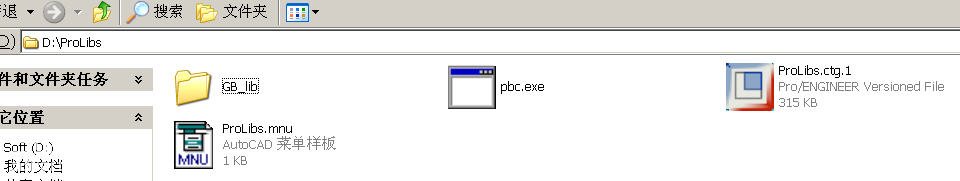
-
这是我用的proe wildfire版本2004版本,可能就是野火版1。0吧

-
这儿没有国标零件库

|