|
|
马上注册,结识高手,享用更多资源,轻松玩转三维网社区。
您需要 登录 才可以下载或查看,没有帐号?注册
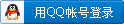
x
SolidWorks 2010( [4 ]1 v2 m" L. Q) c. k d
- s+ i7 i# V# _7 A) d! z# l
Version 2010 Service Pack 0.4 (01/14/2010) for
2 g8 R1 P. N+ a0 T6 ?2 Q/ r2 X, O/ q2 gSolidWorks 2010 SP1 with HotFix 523479 /SP2 (32-bit / 64-bit)
f& E3 N4 u8 n3 K6 X- ?: RSolidWorks 2009 SP4.1/5 (32-bit / 64-bit)
# C2 w% J, b' m8 L% j" r5 r8 }8 l* f
V2010 SP0.3 (12/18/2009) for
& e. F& a! G$ |7 q d3 OSolidWorks 2010 SP1 with HotFix 523479 (32-bit / 64-bit)) X0 |# ^' j1 p
SolidWorks 2009 SP4.1/5 (32-bit / 64-bit)
, e, ~4 u$ Q; R4 |0 x# |! d( E! {+ e5 ^1 o* C' C, M
3 P, l/ w; W5 Y2 m4 b
V2010 SP0 (11/06/2009) for6 J- z; {$ L8 g; W2 Y& @4 c
SolidWorks 2010 SP0 (compatible but not recommended) (32-bit / 64-bit)
8 z8 {# Y+ G. ~% g: y6 xSolidWorks 2009 SP4.1 (32-bit / 64-bit)" j7 e7 U: z3 X# N" D
3 m% i' {( F/ N2 s7 j/ ^$ D' X% \2 a
. V, T. l6 W) y/ z! d& |+ ]3 G9 a t: x7 d
--------------------------------------------------------------------------------, T+ v: {3 K" ?( i3 l! U
5 d$ }" v9 k* \) ~
SolidWorks 20094 B! e$ Q# Z) @% l
, W3 L1 w* L: q" A, aV2009 SP1 (03/27/2009) for
9 ] j; R! Q' K1 ]SolidWorks 2009 SP2.1/3/4/4.1 (32bit / X64 Edition)% N2 c( w& M p$ \! o: w9 o2 j( s; x
SolidWorks 2008 SP5 (32bit / X64 Edition)9 O, ]& K) }3 W! J& m6 O
+ q& h7 i% q/ a( y/ j v4 P
, L. _) A) h; o# w5 F3 W0 z {# f
Orlando SolidWorks World 2009
7 o1 Y- W" ]. \4 a( K0 w0 FV2009 SP0 (02/03/2009) for C: {( e$ |, @2 Q9 C
SolidWorks 2009 SP1/2 (32bit / X64 Edition)% Z+ A: x* [# c7 j: T4 e, F7 h2 b C$ [
SolidWorks 2008 SP5 (32bit / X64 Edition)
+ C. m: W7 @/ s( N" N
% z& R) _2 O9 F, u5 q
9 y) P+ c6 \5 O! y8 N% n) r
" p; ]/ @2 N2 _# \+ x! h
! C6 U" A( J, n- ^8 fV2008 SP1.0 (10/20/2008) for
$ X3 o7 C$ G/ Q3 _7 E# d: P7 |$ O3 YSolidWorks 2009 SP1 (32bit / X64 Edition)8 i* N& `3 b- f. |7 V7 @% w h
SolidWorks 2008 SP3.1/4.0/5.0 (32bit / X64 Edition)
4 D8 O! F. U* |0 p' K: l+ bSolidWorks 2007 SP5 (32bit / X64 Edition)
& M# ?2 |" @( Z3 ?3 V
* J4 \; A" c; L" \3 IV2008 SP0.5 (10/02/2008) for
5 s" J9 d$ r r3 d C8 {SolidWorks 2009 SP0 (compatible but not recommended) (32bit / X64 Edition)5 k. m5 b% F( P- |5 A% I) F
SolidWorks 2008 SP2.1/3/3.1/4.0 (32bit / X64 Edition)
, I" L0 h+ U5 G4 R4 {- eSolidWorks 2007 SP5 (32bit / X64 Edition)
) U( \5 y0 J6 \9 ?* y* C--------------------------------------------------------------------------------
8 ^5 X9 m; `7 V+ y( {
2 \( D- P$ A- y; f- d: s' xSolidWorks 2008; z6 q% f" Y7 h2 Z) E+ |5 A
* ~2 \& s5 v* H' P) J5 y/ V
V2008 SP0.4 (06/19/2008) for
# Z2 W$ `; o$ U4 JSolidWorks 2008 SP2.1/3/3.1/4.0 or SolidWorks 2008 X64 Edition SP2.1/3/3.1/4.0
$ R% z2 y% v8 B2 N4 b8 {9 W& N2 N: xSolidWorks 2007 SP5 or SolidWorks 2007 X64 Edition SP56 h0 g) P( \! x) V+ t
( F# ~8 q7 F8 O
San Diego SolidWorks World 2008
, T& i2 X3 t( g0 H+ S5 OV2008 SP0 (03/28/2008) for
* u' g1 V( J) `3 W: A- B' |SolidWorks 2008 SP2.1/3/3.1 or SolidWorks 2008 X64 Edition SP2.1/3/3.10 T: x2 Q, h0 q: j3 Z
SolidWorks 2007 SP5 or SolidWorks 2007 X64 Edition SP5
! u' d( d+ `! j. R5 P5 d: Q" w' ~ 0 X% r' i6 n% U" ?! A8 S l* Z2 L! e
" R( i$ V. B Y Y
V2007 SP 1.7 (02/19/2007) for' u1 T# i. E6 o! c5 o N
SolidWorks 2008 SP0/0.1/1/1.1/2/2.1/3/3.1 or SolidWorks 2008 X64 Edition SP0/0.1/1/1.1/2/2.1/3/3.1
# ]8 z0 [: e- lSolidWorks 2007 SP3/3.1/4/5 or SolidWorks 2007 X64 Edition SP3/3.1/4/54 `$ S3 o) F2 P* z, r- g, B
- R8 L- {9 ]6 L: C7 w7 R3 W
V2007 SP 1.6 (12/05/2007) for
) z3 x) C/ D0 C3 ISolidWorks 2008 SP0/0.1/1 or SolidWorks 2008 X64 Edition SP0/0.1/1 R/ [( C( b; c. B
SolidWorks 2007 SP3/3.1/4/5 or SolidWorks 2007 X64 Edition SP3/3.1/4/5
% r! {9 g9 k$ O0 e$ [
% K& ?% N: X. Q; X. G1 S0 o! XV2007 SP 1.5 (10/10/2007) for
8 E9 G4 |/ K$ ?3 H; ?; HSolidWorks 2008 SP0 or SolidWorks 2008 X64 Edition SP0" P& w, {. Q* ?! f2 L5 L3 M4 C: I
SolidWorks 2007 SP3/4/5 or SolidWorks 2007 X64 Edition SP3/4/5
/ g+ a$ |) P9 y; R' s5 L. o6 i2 S& T) b0 X7 e8 L( E
--------------------------------------------------------------------------------5 s4 Z' C9 J: w8 K8 ^) N; n
: B# g& {- v! c5 c! N+ c b, H1 F! [
SolidWorks 2007
2 f3 ~) P) s& X9 r! v9 I' G' u7 w- p- H' ]$ c* }0 ]- _8 |
New Orleans SolidWorks World 20075 Z7 x) M0 j7 Q {7 c
V2007 SP1 (06/27/2007) for. \( Y* h: J# i) g
SolidWorks 2007 SP3/3.1/4 or SolidWorks 2007 X64 Edition SP3/3.1/4; i0 j% @( B4 _2 T$ C
9 e4 V& P- x; Q4 G( I c
8 [3 K; O l- w" v- J" R+ n8 x( v
V2007 SP0 (11/29/2006) for
a0 ?9 e* P( e! B! TSolidWorks 2007 SP2.0 or SolidWorks 2007 X64 Edition SP2.0
& m4 a* c* d6 a: v" ]SolidWorks 2006 SP5.0/SP5.1 or SolidWorks 2006 X64 Edition SP5.0/SP5.1
+ u& U( x, K' n; [4 S8 \0 T# e% z, Y/ C p/ C: ?
$ Q6 v4 a* H9 \0 G3 X- y4 o/ U% h$ t4 q0 Y
V4.0 SP2.3 (09/22/2006) for8 _1 [9 ^& ~" z+ v& d6 g; g& w
SolidWorks 2007 SP0.0 or SP1.0 or SolidWorks 2007 X64 Edition SP0.0; F: v* F6 j- H7 ^( ~/ _
SolidWorks 2006 SP4.1 or SP5.0 or SolidWorks 2006 X64 Edition SP5.09 S" N! g3 ~8 w8 Y+ E j( G0 L
: n( K% G7 g' m# c
! O. w7 `- ]- Q9 p& K7 P
+ }" N) q7 W7 J) e e! P7 J) _. I
! m4 {3 _( {9 v. v; m1 p--------------------------------------------------------------------------------9 c y7 l# E* Q% g, k- ]6 H' U
. z9 e7 l. M0 h9 PSolidWorks 2006
9 P9 l M& @8 L8 A6 s8 ?
& X" f- F) F6 DV4.0 SP2 for SolidWorks 2006 SP4.0 or SP4.1 (06/19/2006)( n! i8 ?4 s% F7 h- _
$ r8 [ Y7 W0 g% U- C8 l0 n5 z% wV4.0 SP1 for SolidWorks 2006 SP4.0 (04/11/2006)
! d- h$ M3 K/ i* `+ T9 c9 @0 ]( X- H
Las Vegas SolidWorks World 2006+ b: m- l. I( k3 U/ w3 @4 y/ U
V4.0 SP0 for SolidWorks 2006 SP2.0 or SP2.1 (02/24/2006)4 r! k1 i, t( q6 I" ]
' C: l' |9 b; R9 J( n$ PNOTE: Logopress3 is not certified for SolidWorks 2006 SP1.0 and for SP3.0 to SP3.4$ U3 ~6 s# p( w/ X1 i" {4 U- u6 e
~9 x7 G( ^9 g l1 j9 Y# |
" m5 ~) W, d, f f* {0 Z
9 ~2 ?1 K2 C$ m6 @8 yV3.6 SP0.1 (12/05/2005) and V3.6 SP0.2 (12/22/2005) for SolidWorks 2005 SP2.0 or SP3.0 or SP3.1 or SP4.0 or SP5.0 or SolidWorks 2006 SP0.0 or SP2.0 or SP2.1
( t1 s6 P' c% N5 j( U8 {9 ~1 T' x/ x$ }8 I7 d6 u" C
V3.6 SP0 for SolidWorks 2005 SP2.0 or SP3.0 or SP3.1 or SP4.0 or SP5.0 or SolidWorks 2006 SP0.0 or SP2.0 (11/18/2005)
* P/ E: e7 e7 V G+ L0 _8 X4 O
, |. H/ q8 ]6 c3 U; B- S. G& @2 X" a$ S) f" G
' c* W$ i" G' m+ OV3.5 SP1.1 (09/07/2005) and V3.5 SP1.2 (10/03/2005) for SolidWorks 2005 SP2.0 or SP3.0 or SP3.1 or SP4.0 or SolidWorks 2006 SP0.0
! q/ C5 u: e4 `& t) j3 j
$ \8 S6 O3 B$ z9 o& y OV3.5 SP1 for SolidWorks 2005 SP2.0 or SP3.0 or SP3.1 or SP4.0 or SolidWorks 2006 SP0.0 (08/01/2005)0 p D8 k! h) ~/ Z" o# Y
: b1 J9 \ ]/ G0 q
! |4 J. U( X+ d( l# i& b
8 {8 z2 c3 _- v- s3 Q3 R
' ~) b; B( j. `3 e, F' P
--------------------------------------------------------------------------------2 l3 B4 ?3 \3 s) L
* f4 N- b* N7 s; Q& G
SolidWorks 20055 _$ | @& W4 ]) t: i0 T4 F
V3.5 SP0 for SolidWorks 2005 SP2.0 or SP3.0 or SP3.1 (07/01/2005)
* A1 j' k3 o" g! m( j. h# T/ W3 O, r0 @' R5 j
# z& G9 ~, N8 H- G& }' v: V
; {+ w! s! o& |; U/ HV3.4 SP1.1 for SW 2005 SP0.1 or SP1.1 or SP2.0 or SP3.0 (25/04/2005)
" l ?0 l# I+ S- t2 {- P& p# }
6 W- t8 F- H8 R J( @V3.4 SP1 for SW 2005 SP0.1 or SP1.1 (03/03/2005)
7 t- c4 h' S$ Y3 m" a, o( q, I* l* H
Orlando SolidWorks World 20052 b+ w% ]! r" t- d" r2 |9 x/ Q
V3.4 SP0 for SW 2005 SP0.1 or SP1.1 (02/22/2005)# k( @5 A+ N0 I4 z6 \' o m2 B, i
8 ?: _6 b- }% }/ d' S5 S
/ ^( s& S j1 W) L, ]
8 [) b( h, i, j( M" ~" C5 sV3.3 SP0.1 for SW 2004 SP4.0 or SP4.1 or SP4.2 or SP5.0 or SW 2005 SP0.1 (11/10/2004)" N# c# T* ]2 o9 g; p+ z: \
2 f& K6 r1 R/ u- O/ i/ _* J& J
Standard component library module:" m2 p1 D4 _4 |4 G; a5 ^ D7 f
' Z9 m2 i! n0 _& p6 p( ?- }/ GFixes issues for working with Delete Standard Component function.5 l, R% k! G2 A
1 M' p& ?5 a/ I7 N! G2 ]# y* s- B6 `( G0 d5 \: I6 b
F, ^) T. V4 u7 q; w9 ?! e0 PV3.3 SP0 for SW 2004 SP4.0 or SP4.1 or SP4.2 or SP5.0 or SW 2005 SP0.1 (11/02/2004)1 U. c) i z/ G2 J8 h8 G& H1 O
" Y# g1 j1 q% q( e2 V/ ~
NOTE: Logopress3 is not certified for SolidWorks 2005 SP0.0
. o# G( R$ B+ N. v$ p, n. X. S; U* H6 p5 Q- n7 Y( n& k9 @: g9 I& L
. i$ g: p1 u8 c6 J
: X0 f, H6 w7 ?& F( |0 n I1 I: f$ c; s2 v3 {" ]+ z& p. p8 r
7 ]& O; D2 x2 n9 J) X( N" k
# m" b2 q" q" {/ g3 g& K! f- F--------------------------------------------------------------------------------
3 T8 X" ]9 y R* a$ E
% s8 `+ Y4 n! T( ~# G9 p# G- ^SolidWorks 2004
f, e) L% [5 W% M1 uV3.2 SP1 for SW 2004 SP3.0 or SP4.0 (07/26/2004)
. M2 O# Q* I. I: z1 i2 X% ^8 D" f' n$ h/ q9 R( g
For all modules:0 @! t) V- E, D% G6 _* {
+ [- w# `! N3 H8 S6 a* `8 N2 m& @% s
Fixes issues for working with SolidWorks 2004 SP4.0, U1 q; s9 c: l) V
" y2 x2 p% ^* G8 J* M
3 {7 z- ?6 E, r$ \. F( VStrip Process module:
9 x( \/ n g i. s2 K5 ?. _" H( Z9 N# H+ d* `2 `: b
Brings some improvements with particular parts.3 \! p, ]9 [- t0 I6 D3 L, N
- E2 ^0 y! Z, r0 n, n9 B* q
3 v# W5 R; V, z: ZV3.2 SP0 for SW 2004 SP3.0 or SP4.0 (06/30/2004)
( e3 \% b4 C) ^3 W0 P+ o
, S6 W( j8 ]$ T; S. E" j$ T- g
a. ]+ I3 O" K' h/ Q9 K$ N1 a1 z( }% F2 ] f8 E
V3.1 SP1 for SW 2004 SP2.1 or SP3.0 (05/03/2004)$ e+ L" ]2 m! W; ?+ S9 u5 l
! x: l: B' ~/ y9 cFor all modules:
& k! B8 s8 k J7 B2 t/ Q$ f0 W! q. Z: j
Version available in German language.
; M( Y$ X9 q7 B9 U& Z3 E
5 W9 t, `6 b+ [4 g& V/ Q$ `& L* F+ ]% i8 i& Z& D( V; A
Strip Layout module:* x% q1 b: l) g* R2 d4 L! m- V9 a
h0 v; C2 T8 @' M lIf the Force center display option for Each punch or The selected punch is activated, and if there is not a real intersection between the cutting punch and the strip (for example: punches cutting faces already folded at a different altitude than the die plane), then the green arrow that normally appears to locate the force center is replaced by the red punch contour display . It means that this punch is not kept for cutting force computation.: K0 g+ F; c9 ~
You just have to change the punch penetration (and its height) to have a real intersection between the cutting punch and the strip. Then the cutting force could be computed for this punch. I, W$ c! R3 k0 s0 W% Y' c
* k2 D, ]* ~2 a. U+ x
% x' S' h6 d& c+ U% ?
! h4 z! I9 ?7 s4 W/ ]( l) F- X, y# Q
; {( p; n" D# |$ E3 v% ?5 \0 R( D3 H* a0 s# d3 m& {* ~
- E0 O- f2 `0 S' L0 oStandard component library module:
9 g* x1 e2 B. s5 y1 f; W4 y( l, `( S2 g3 j
Guide-post mounting: enhancements for clamps positioning.
) s6 q! U# f) z# G+ L1 V L( K% I) [0 e; L" ]; b) e
V3.1 SP0 for SW 2004 SP2.1 or SP3.0 (04/09/2004)
$ D) W1 l% b& f7 T6 g
) h! ~+ L- ?- R) F1 k3 t2 K. YFor all modules:
! l3 d" E$ m4 T( }- `
) f) z+ N& Q2 M1 mNew fully rewrited release with ATL libraries (Active Template Library).+ L' b# @' b1 X( ?+ |
- G* v% |' F% D* Q
There's now only one Logopress3 add-in to activate in the SolidWorks Add-ins menu.
* M M5 {2 o) o
$ s* p" g N- Z; n, x2 q3 I0 i; v1 ^1 ^- P+ [
Part Flattening module:1 H1 s2 p9 G9 ]/ ^: s0 W# p
) ?3 p( A9 @) R/ l# v& SBends are displayed with a different color on the blank preview.
0 x; w8 M# k0 _3 I; {- U
) Y3 L \7 G0 O0 J
$ H9 v0 z' K2 a1 Z' AStrip Process module:
/ P; }4 p, T7 W( y/ i* C
1 m/ ~+ {6 B0 x7 d4 w) WNew icon to suppress a bend created in the strip.! L# _* n9 G( n/ z( p2 D% P
& Q1 E% N5 J! _* G5 w3 M3 g' |
3 r3 [# M! \ p1 K) ^$ Y" tStandard component library module:& }, B7 b3 Z2 f" e' a
- {2 {: n# q# Q/ P* z& w
New component: Stop Block.
4 H, {& Q; P: A& f, ~6 l0 T+ R ^# M4 Y! h2 Z5 Y6 [6 b y( x
New suppliers.
- ^6 h3 K& q, l& W. @1 ^
* V i( F3 C+ S* Y8 ^6 f9 b9 ?Guide-post mounting: for straight sleeve bushing, possibility to set the introduction value.
* P( r8 c6 s4 S0 P% c, M7 G) b) x5 P; i+ j5 V
5 H4 S* _7 H c" K9 h5 b/ n+ G3 k4 p% E& u
V3.0 SP1 for SW 2004 SP2.1 (02/27/2004)8 H& h* | K, a4 M" C
* R! F* N$ D3 ]% Z6 o$ v" ?) BStrip Layout module:
" |5 d3 ]& P% M
$ I+ ~$ ]$ e/ F8 x1 n/ @0 cPossibility to use customized Document Templates.8 L( X+ g* r( m
(Part Templates (*.prtdot) and Assembly Templates (*.asmdot) )
# w4 m( z# G @) g. W. t
5 c; R5 j; F" |% f& `! p' a* b9 Z1 [( B7 ~
Standard component library module:6 z# G' @9 g& x; \3 a6 |
4 V; A# }0 v( \% h3 X
New component: Countersunk Head Screw.3 G7 v$ ]+ N5 a: t/ @* f+ @
8 h" F. m8 M- S- N6 Q6 ZNew suppliers.
! [* ?; Z2 _6 ]2 u: D$ t% Z3 _' C# ?. ]
Cylindrical punch mounting:
8 H* c3 N3 k/ S% @* C. p& U/ i0 g' ]
possibility to add sharpening shim under the punch head, or under the die plug.
: ~$ z. N! @% ]0 Q, `6 N
( s }9 O; C8 q2 I# c+ `" E- Zdepending on the cutting diameter and the supplier, it checks if the punch need to be shouldered.
! f8 T; u; x/ t! @+ X7 F: H3 @3 ^& C! M+ c
Compression Springs: possibility to have no hole in the base plate (set the hole's depth in this plate to 0).
: S. B& ~2 m% q, m3 T) V
6 V3 g$ p6 R7 x5 T K3 R1 P6 p7 \Improved mounting process for some standard components (Socket Head Cap Screw, Stripper bolt, Compression Springs, Guide Posts...), and for every languages used by SolidWorks.
, a& K4 m& r( U3 d# {+ N5 v3 ?# Z' M* N$ f8 D! x% V' c/ ?
0 j9 \ m/ d% @+ k; R, K
Tool structure module :
* ^& J& f4 `" m* C8 z% r, P! Z2 ^" T; W9 _
Enhancements for mates management in the assembly context from a tool's template.2 |$ D1 i, {! S& E/ d2 O& k
4 Q/ i3 u4 s5 ?% k& C0 P7 w8 S+ s- ^
Boston SolidWorks World 2004 :/ B9 S+ e% A4 H& O7 O: c3 g1 i/ j
V3.0 SP0 for SW 2004 SP2.1 (02/05/2004)/ [( T( k) k( p2 Z K
/ i r- v$ J8 k2 i
0 ~$ O. M- Y( t: \8 a! c0 j1 Q* ^! U' ]% E" I Y
V2.0 SP4 for SW 2004 SP1.0 (01/12/2004)
: X! t; P5 f: S9 K. [# M; c3 e( U
The Logopress3 Help Topics, Logopress3 Online Tutorial and About Logopress3... functions move to the SolidWorks Help menu.
9 l2 j* ~4 K) a( _& D( o4 q- l, k. [9 s0 R7 t: Q, A2 z$ p
Enhancements for Logopress3 use in the SolidWorks Add-Ins environment.
' o7 G% B1 g$ w$ I$ F6 G( h/ ]5 M) R7 f& Q( I1 d
! @" s$ M# D( c' `! a: q( v6 J' ?
) ^+ a9 v2 y% x% g8 t F9 ^" H
V2.0 SP3 for SW 2004 SP1.0 (11/21/2003)4 ~9 @3 @$ H! k& Q0 w
7 ?5 k$ J L! |7 {: ?3 p% o4 J$ F
For all modules:
8 w2 ~. S5 ^; L; k. I: I5 k( S) P* w6 i( {0 l
Enhancements for RealView graphics (Texture and Material), and Shadows in Shaded Mode.
* \+ l( a( o9 {' i/ v% i# L! @* E6 _8 k+ ^: V
E T/ v7 Y& s5 U9 S+ G# V1 Y2 A! I
Part Flattening module :6 n2 p: `9 u3 p0 ]$ J5 u
8 B- J+ @2 S$ `8 C& X9 \0 C5 uPinching control: this powerful advanced function for sheet metal stamped part, which comprises the control points, allows to "pinch" faces: deformation are limited, like if these faces are pinched in a stripper or in a vice. By this way, material flux can be better controlled during flattening, influencing the blank result.1 `, y" E4 T r7 l/ K" o
2 k4 w/ f2 S; |
" Z) Y3 c4 J: p5 B6 y
2 ^# B& d4 p$ ]6 L4 Q# q' VStrip Layout module:3 _+ C4 Q0 d- b( y
& b) v5 Z+ {0 B' Z3 dIt's possible to create a strip from a stamped sheet metal part blank, in order to prepare the cutting punches in the strip. The stamping areas or stamping parts are designed in the strip with the SolidWorks functions.( g; t; l/ ^- q+ `
* ?$ a! S+ U2 L: D' }9 m
( J+ w I. w& E8 p: ^8 K4 t
2 C# z1 P5 X' ~2 `* nV2.0 SP2 for SW 2004 SP0.0 (09/29/2003)
7 U7 m; S: m6 m1 N9 Z3 X5 y
0 i5 O0 {. x% ~, gStrip Layout module:1 N8 j8 @5 ]* v/ I ?
1 f, x R; }9 `" Y* lIt's possible to add punches cutting faces already folded at a different altitude than the die plane.3 T5 N: _0 v! T8 ?$ O( i1 O% P
% E6 A; d: a# X7 NIt's possible to fold brackets which are cut on faces already folded.
% J7 s; q" P0 A1 I6 Y, H6 b& C1 X* I- T7 R
Punch height and penetration management.
- v; b' P5 K: l8 A' r3 |- n" ~4 R; D* m" a+ D f e: [8 o" k, g' R) I
) f' G( Q9 s0 |
5 ^$ b. n, P# N, N \9 c2 y! }) V$ N8 I8 S1 f; c
4 M8 p K$ n4 H- G/ {6 r* A% l
# T% C- h3 M" R$ U& k7 [3 L
9 ]& U* e# d: }6 k" Q
--------------------------------------------------------------------------------" q' y* H4 W0 s
$ F+ X" {! u% ~/ k7 n6 cSolidWorks 2003
; c' M+ o2 X8 W0 g: T2 BV2.0 SP1 for SW 2003 SP4.0 (09/12/2003)
; Q/ B3 p+ `3 J |/ m1 a! ^' u3 y2 L8 s& B; l, l, u
Part Flattening module :
+ o8 t3 W& S) r
) r9 J# i) S& d. [6 V$ GIf the sheet metal part, that is already flattened, is modified, a message appears to inform you to update the computed blank. Simply restart the Part Flattening module., [8 r5 f" V( _* t
/ r8 \$ R: j+ | E ~5 z" ]9 R- W; _- C% L8 }" m" i
`6 ^; ?# k: d& I2 c6 H
Strip Layout module:
+ n: \: X) y1 o" `- z
* Y& D$ m/ e% p4 P2 s1 x- G) VPerformances improved.+ P: X; d4 L( ^$ Q/ ~* I
$ P) u# S" Z: F+ I$ u" `
"Search the punch outline" function manages sketch relations.
% \9 c! y) v6 d% K" W5 Z
_5 n! L2 f: q( C/ T/ j5 U! W rFor the type of bend "Moved center partial bend", the entered value can exceed the angle bending value. This way, you can manage spring sheet metal. |
|