|
|
马上注册,结识高手,享用更多资源,轻松玩转三维网社区。
您需要 登录 才可以下载或查看,没有帐号?注册
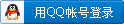
x
做两个圆求交点,然后判断,两圆有交点时,程序运行正常。3 r6 s! ]+ i b8 l
问题出在没有交点时,我本想输出对话框提示,然而系统报警,说“类型不匹配”,各位看看怎么回事?
5 b6 k% d" h% ]3 ~$ u代码如下:) [* A4 ]9 K: t4 r1 b% \
Private Function GetFSupportCenter(BSupportCenter As Variant, FSwingBasePoint As Variant) As Variant; d' \: y4 {# X
Dim Testlayer As AcadLayer
; V9 z1 C/ X h3 d" S4 n6 [Dim ObjCircle1 As AcadCircle '辅助圆( L$ G+ ]& f& @# H. u9 ` ?3 z
Dim ObjCircle2 As AcadCircle
. A& P# o5 j. y- W) n) j1 ODim SWingLength As Double1 g+ }4 z. P2 D4 P
Dim SWingPitch As Double0 @5 q% U) \3 \6 [
Dim PT(0 To 2) As Double4 S% ?3 c/ `% C& t/ r: g
Set Testlayer = ThisDrawing.Layers.Add("非显示层" ) '辅助线位于非显示层, E+ [2 k, E2 E' O
Testlayer.color = acRed
0 G9 \" E1 O a5 m2 Q5 z4 AThisDrawing.Application.ActiveDocument.ActiveLayer = Testlayer '激活图层
$ n/ E; r( D" w* DTestlayer.LayerOn = True
/ e6 H0 R" \, M, ]0 y3 [" c5 sSWingLength = 2607
! z0 l( x3 V5 @6 x0 e0 YSWingPitch = 3250
% H( g% q' H$ j* y$ }/ Q
) ~: y: m, \( r2 S2 a% {Set ObjCircle1 = ThisDrawing.ModelSpace.AddCircle(FSwingBasePoint, SWingLength) '作辅助线
% s4 U8 g2 r8 g# v" NSet ObjCircle2 = ThisDrawing.ModelSpace.AddCircle(BSupportCenter, SWingPitch)* L2 ?% _+ ]1 D4 \. h
- F; {6 k4 U8 q- ^3 {, N
Dim IntPoints As Variant
1 D' U5 y. f" y2 @4 I IntPoints = ObjCircle2.IntersectWith(ObjCircle1, acExtendNone) '获取交点并判断
% r3 S2 R8 X: T1 t. x( B$ L& ^; A% o) ], U2 p9 @
If VarType(IntPoints) = vbEmpty Then
; l5 \! b1 n$ _1 N) b& A4 GMsgBox "没有交点!"! g7 c5 T' j5 |; l
ElseIf BSupportCenter(1) = FSwingBasePoint(1) Then0 x* z( L& J$ _- p% e+ |
For i = LBound(IntPoints) + 1 To UBound(IntPoints) Step 3
0 z' {3 x- L; h: C2 M6 \. ] On Error Resume Next: t0 D7 M/ \2 X: J) [6 T9 q
If IntPoints(i) < BSupportCenter(1) Then
& d. }) I& N& K6 L. y8 t PT(0) = IntPoints(i - 1): PT(1) = IntPoints(i): PT(2) = IntPoints(i + 1)
! h8 O" B1 B" }! ?5 v9 h GetFSupportCenter = PT '函数返回值9 D8 d# Z Y' t+ E4 ~9 m; P7 r% B1 i: K
End If" Z) ~/ `6 a J; Q- w1 l+ P! f/ Q
Next* D d/ D' Y1 o, P. c
Else
+ D% D& F6 H+ N3 CFor i = LBound(IntPoints) To UBound(IntPoints) Step 34 J! r2 ?+ r; c; F6 ~; V
On Error Resume Next% Q( P8 k* b, @3 T/ k8 D8 y
If (IntPoints(i + 1) - FSwingBasePoint(1)) / (BSupportCenter(1) - FSwingBasePoint(1)) - (IntPoints(i) - FSwingBasePoint(0)) / (BSupportCenter(0) - FSwingBasePoint(0)) < 0 Then! p1 r7 k/ y; U
PT(0) = IntPoints(i): PT(1) = IntPoints(i + 1): PT(2) = IntPoints(i + 2)6 y7 k" C2 `. g7 |& f F+ N
GetFSupportCenter = PT '函数返回值" q7 C& O$ e2 Q
End If
. N4 j3 s9 M8 i6 q8 s! PNext
/ }% }1 o6 [+ M8 M" t. r4 mEnd If
1 Q# H8 h' b! J) m- m. _'ObjCircle1.Delete* `5 K' y" E6 z, O/ m0 p
'ObjCircle2.Delete7 z6 k3 ]9 D/ N$ ^* F6 }
End Function% K" b# t9 k, |& ]$ j8 C
6 Z6 t( B! ?4 r: t
Sub trial()
/ d5 j- M8 B* C! FDim A As Variant
0 V( Q+ N- O1 ^ _: W- c# sDim B As Variant' @6 B% C7 Q* q6 Y& z
Dim C As Variant
& a X& Y8 ^& L1 F( t. |& vA = ThisDrawing.Utility.GetPoint(, "后支撑碗中心:" )
# R: f; O5 B/ f. EB = ThisDrawing.Utility.GetPoint(, "前摆杆上铰接点:" )
) y3 M3 }( q* H) mC = GetFSupportCenter(A, B)$ d& _. M% Y/ p& @( l6 M
MsgBox "前支撑碗中心坐标:" & C(0) & "," & C(1) & "," & C(2)) y* Q5 |1 m$ }8 C- b
End Sub |
评分
-
查看全部评分
|