|
|
马上注册,结识高手,享用更多资源,轻松玩转三维网社区。
您需要 登录 才可以下载或查看,没有帐号?注册
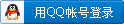
x
调整CIM-E7 模拟速度的方法,打开×:\E\Program\IT\bin 里的 machtime.dat 文件把里面的10000,改成你需要的速度,就可以了!
* {; H- p0 l+ @/ U3 \# v# X$ F) x; v. x X( I1 r+ u
Control over Simulator Rapid Feed Values9 n) N" B0 E5 S0 F1 h* K
􀂃 A Bug was caused by an incorrect value of the rapid motions feed used by the
) X1 q9 W! a2 l x* F6 |( n6 e7 a7 qSimulator and Verifier.
8 @- \3 J* r1 V4 `; y0 I6 J􀂃 A fix was done allowing the input of the correct values through an additional file
1 q: b4 T; H5 }0 Ocalled machtime.dat and placed in the folder
+ F& _" F! c" |7 qC\:Cimatron\CimatronE\Program\IT\bin. This text file enables the user to set the
+ U3 v) S4 C) _machine parameters:* \9 S4 L7 }0 ^- E; M; J% d# f, ?
o MaxXFeed 10000
) t, S3 t6 |* po MaxYFeed 10000% e" U2 {2 b5 Z" Y) K3 z! i5 S- M4 y
o MaxZFeed 10000
1 \, L. ?2 B- U(10000 is the default when no other values are specified).
! Y+ p: g! G3 v! N. xThese values are used both by the Simulator and the Verifier
- o" J! w- d: Q# p4 B3 X- H9 b, k这是我在家没事学习发现的,有兴趣的试验一下吧! |
|