|
|
马上注册,结识高手,享用更多资源,轻松玩转三维网社区。
您需要 登录 才可以下载或查看,没有帐号?注册
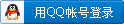
x
在命令输入行或者am_customize中键入5 T- y% X" X4 M
(oli::sd-define-available-command
6 T6 f$ L2 M* V+ ]- e$ W& o8 O. o3 b; ?( G5 K* L) V
"Annotation"" q( w& c# T! b2 x# C; W: X- G
2 J2 x; P8 N( i5 \
"Window"
' R: D( P6 ` T. H/ S2 ?# C' K1 g, ^ r6 ?3 p) H$ ]
"Capture Viewport"9 l- q. Q# \. i
9 M1 V9 Y" K4 u# P2 J:commandTitle
: M5 [4 e3 ] z! j+ e. L% \"Capt Viewport"7 J! E: e! N# N p2 J" r
" V. C5 r" |( s; m
:action
( W* a2 A+ Y7 g7 ]+ q'(when (oli::sd-module-active-p "ANNOTATION")2 B" @& I, [3 M" A: r1 f
+ q8 E) o$ ~! c: R, X& l! z0 h% E
(oli::sd-execute-annotator-command :cmd( ?3 Z9 A) R, H, ?7 J
0 z4 y1 M) Y% ]& R0 S! Y* t. Y7 f" ~- X) A
(format nil "bitmap_to_file png del_old 'c:/am_screen.png'"6 F6 u3 Z. W+ t9 A$ E7 S( i* t
3 v5 }' j' l: `% X8 c
(oli::sd-inq-temp-dir))) k, D% m8 D/ a! C
; }' ~0 S0 N& `- e)0 G, U& u* |# ]& {/ r# k J
. `! ~; G+ p; D. w N7 Y, V2 U
:description, y" M/ I* W+ ?+ J9 y+ _* f$ ?, z$ E7 x7 i
"Store screen shot of Annotation view port to <TEMPDIR>am_screen.png."4 F% T0 e" ^+ V9 f, o. u
5 y( ^# ?6 ^+ n. q; E! o$ m
:image/ w8 ]) \: b% y# _5 `8 b8 W
"SolidDesigner/View/edit_camera") _3 k T t3 t
Q% p4 A+ i4 @3 O2 ?! S
)
3 ?9 {1 d8 W6 m2 }图中红字部分为截图存放的路径,大家可以自行更改. 默认文件保存在C盘根目录下,文件名为am_screen.png4 u+ c3 q/ Z# W! w3 J0 z
加载成功后可以在customize的window中找到capt viewport这个命令,拖出来使用即可.
9 P- p: [4 k; T% V2 U |
-

评分
-
查看全部评分
|