|
|
马上注册,结识高手,享用更多资源,轻松玩转三维网社区。
您需要 登录 才可以下载或查看,没有帐号?注册
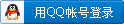
x
本帖最后由 gt.adan 于 2022-12-18 20:53 编辑 , d+ a. \% a8 q: e2 m L( N8 @
$ ~& @. B- ^1 M! u$ S6 c; ?& Q, [5 v有網友在找,手邊正好有資料,轉貼分享一下~作者、出處如下:
3 _9 ]4 i6 x- z9 b1 G" k
: y' s% z/ {3 ?" [. @) n8 b+ z Title: Open Drawing From BOM " T/ @, u6 ~4 E- V& s- |4 C( c
Version: 21.9.6
$ C+ p+ b8 B9 ~9 i& ]2 y3 j0 n6 } Author: Stefan Sterk $ Z6 M8 j( ~8 L' f. G7 g: Y& t W/ P
Company: Idee Techniek Engineering B.V.
/ ~( K: [" ~! t! I( u1 X/ V1 z' y; J! J 0 O% z! y, G [! b8 I) P$ h
This macro will open the drawing for the selected component(s) in the Bill of Materials.
$ X Z, Y: W, O5 c( b6 U
4 l j6 H% k, M a NOTE: Drawing file must be in the same folder as component and must have the same filename. + M& j- w) F8 J- b
( P1 j$ ]: O0 I8 f7 O3 A1 r; r8 ?1 L5 E' l$ X
- N6 t% T5 f; B' i3 [- [hide]0 I$ h- m, J" a5 Z6 p
- Option Explicit/ |+ P6 u* X; t- q! J C8 J9 b
- Dim swApp As SldWorks.SldWorks
; R$ N2 h/ v2 B" P; f - Sub main()7 X# d( F2 l7 z8 e- K6 s ]( h# O
- Dim swModel As SldWorks.ModelDoc2
- Z j/ l }# F/ _- A2 {; H - Dim swSelMgr As SldWorks.SelectionMgr
* j: M& f5 u- o - Dim swTblAnn As SldWorks.TableAnnotation
; \0 ~0 O3 }5 ~& _- R9 u - Dim swBOMTbl As SldWorks.BomTableAnnotation: ~: K' h1 M: P7 o& Y, I: b/ J
- Dim swComp As SldWorks.Component2
7 b4 D$ m+ V" i - Dim i As Integer, selType As Integer! W1 o. c% [( t/ o
- Dim frtRow As Long, lstRow As Long
2 v0 o p M* y5 A - Dim frtCol As Long, lstCol As Long. r# c& n& w L( z: G( |
- Dim Row As Integer
4 [6 N+ `: l: f3 L+ T) V - Dim vComps As Variant
" C, y# S$ ?& ~$ y" D5 M - Dim CfgName As String
- i& N, L' e" v - F# F- s' o+ D4 S' e# i$ f& v
- Set swApp = Application.SldWorks
5 K5 a; p; G) V - Set swModel = swApp.ActiveDoc+ G2 M8 P6 @. N0 u8 K# E% V
- If swModel Is Nothing Then Exit Sub
+ T+ l. R4 V! W. ?0 ]% B - If Not swModel.GetType = swDocDRAWING Then Exit Sub7 D& S6 n' u+ A$ Q9 ]
- Set swSelMgr = swModel.SelectionManager# _# @4 j5 D0 I
-
g$ l4 Q# {. C% r$ W6 C - For i = 1 To swSelMgr.GetSelectedObjectCount2(-1)
4 ]) L, b- S0 M. m W5 A6 d d - selType = swSelMgr.GetSelectedObjectType3(i, -1)
# ^# G) r: \7 [ - If selType <> 98 Then
, H2 V. ? Z5 L, B! r - MsgBox "Please select a cell from BOM!"
6 `; V; w: @7 s' C* K0 J - Exit Sub/ ]- h% h+ f0 I" V* ?0 w, I
- End If; ~# M$ _) j/ R) j
-
6 q0 ]% U9 m% d# _0 S8 y3 m - Set swTblAnn = swSelMgr.GetSelectedObject6(i, -1)
4 I* U. a7 }6 M7 c" l7 r3 v - Set swBOMTbl = swTblAnn
5 z3 u7 M/ L& k: @ - swTblAnn.GetCellRange frtRow, lstRow, frtCol, lstCol
$ w" W) k5 ]. V: S - For Row = frtRow To lstRow4 |( G( m$ W: r% Y; D# V: |
- CfgName = swBOMTbl.BomFeature.GetConfigurations(True, True)(0): H- d" Y T5 V+ }8 v
- vComps = swBOMTbl.GetComponents2(Row, CfgName)3 |; X* N7 c3 n# c
- If Not IsEmpty(vComps) Then
& b) [3 n5 K% Y( J- F6 `# x* t - Set swComp = swBOMTbl.GetComponents2(Row, CfgName)(0)
U$ j6 s9 T/ N5 Z& y" X - openComponentDrawing swComp
* E% Z/ T; J4 D! k h+ k$ h - End If: N) j8 L) B7 q4 p- h7 z
- Next Row" Y; O: Q, f9 ~+ j. g
- Next i
; {5 K) |. p; ]0 n - End Sub
( P2 T2 W8 R3 ` -
0 h; a1 M2 E/ U# I - Private Function openComponentDrawing(swComp As Component2). g& N# a; M$ b+ j ?
-
0 p. }2 [# O6 N( C; P- ]+ B5 g ` - Dim compPath As String
+ T/ L7 i& G0 | - compPath = swComp.GetPathName" v" D+ X0 a3 W) x# w) W
- Dim drwPath As String3 b/ M7 L6 C0 t% N8 t
- drwPath = Left(compPath, InStrRev(compPath, ".") - 1) & ".slddrw"
: \* @6 K1 G6 D6 n! ? - 2 v9 U. r* F" U, B# B
- ' Try Open Drawing
6 p9 p9 K$ l7 d) E# ^6 Q! L% ] - Dim swDrw As SldWorks.DrawingDoc
0 F: G# _9 T! }$ u' Y1 j - Dim errors As Long, warnings As Long& N: M X4 K# R, `/ ]& j o) _
- Set swDrw = swApp.OpenDoc6(drwPath, swDocDRAWING, 0, "", errors, warnings)
& d5 S! }& l5 w+ e6 v- t - ) t9 D( r7 O8 ?( t* n% c8 _
- If errors <> 0 Then% T: F# C- p1 l
- If errors = 2 Then5 ~6 B. l2 m# D( Z- ~# ^9 X6 z4 a7 B
- Dim partNumber As String$ @, d/ H- P4 n
- partNumber = Right(drwPath, Len(drwPath) - InStrRev(drwPath, ""))
7 n. L. `9 D' _' w - partNumber = Left(partNumber, InStrRev(partNumber, ".") - 1)# _. f- O7 D' T2 a1 c! `
- MsgBox "Couldn't find drawing for following part number: " & partNumber
( n' Y; _3 m5 Q. s6 t6 P' C$ A - End If& S. T/ N$ b0 y1 Y
- Else/ ~+ b6 S3 b5 Y E) p
- swApp.ActivateDoc3 drwPath, False, 0, errors
% M5 ^0 {1 H& `! V" E5 K7 h. n - End If
; O0 d# ^5 w! P. Q0 r s" K8 z - End Function" m$ `$ \* s( E+ A# y
- [/hide]
- q( m" `# L0 X. _
$ }7 K) I) t( k! _2 Z1 I1 ~" D' R8 L& t3 F
|
|