马上注册,结识高手,享用更多资源,轻松玩转三维网社区。
您需要 登录 才可以下载或查看,没有帐号?注册
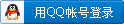
x
SolidWorks曲面展平功能的使用技巧 1、打开SolidWorks2015 [url=http://www.pconline.com.cn/images/html/viewpic_pconline.htm?http://img0.pconline.com.cn/pconline/1703/13/8948644_834b379af1c0c4b372dc15cf54329333_thumb.jpg&channel=129]http://img0.pconline.com.cn/pconline/1703/13/8948644_834b379af1c0c4b372dc15cf54329333_thumb.jpg[/url] 2、在任意基准面上绘制草图,用样条线勾一条曲线。 [url=http://www.pconline.com.cn/images/html/viewpic_pconline.htm?http://img0.pconline.com.cn/pconline/1703/13/8948644_1ca8991f71345c12df929167fa07ec49_thumb.jpg&channel=129]http://img0.pconline.com.cn/pconline/1703/13/8948644_1ca8991f71345c12df929167fa07ec49_thumb.jpg[/url] 3、用拉伸曲面的方法,把上一步画的曲线拉伸成曲面。 [url=http://www.pconline.com.cn/images/html/viewpic_pconline.htm?http://img0.pconline.com.cn/pconline/1703/13/8948644_f4e6b5056e5aa5e6de138ca6857c169b_thumb.jpg&channel=129]http://img0.pconline.com.cn/pconline/1703/13/8948644_f4e6b5056e5aa5e6de138ca6857c169b_thumb.jpg[/url] 4、找到新增展平功能,具体见:插入—曲面—展平。 [url=http://www.pconline.com.cn/images/html/viewpic_pconline.htm?http://img0.pconline.com.cn/pconline/1703/13/8948644_9a2198ee30f4c4e0952c1e055ec6911f_thumb.jpg&channel=129]http://img0.pconline.com.cn/pconline/1703/13/8948644_9a2198ee30f4c4e0952c1e055ec6911f_thumb.jpg[/url][url=http://www.pconline.com.cn/images/html/viewpic_pconline.htm?http://img0.pconline.com.cn/pconline/1703/13/8948644_a40d666b1c33da86e611463bf18566b9_thumb.jpg&channel=129]http://img0.pconline.com.cn/pconline/1703/13/8948644_a40d666b1c33da86e611463bf18566b9_thumb.jpg[/url] 5、选择需要展开的曲面及要从其展平的边线上的顶点或点,预览效果并打钩。
[url=http://www.pconline.com.cn/images/html/viewpic_pconline.htm?http://img0.pconline.com.cn/pconline/1703/13/8948644_14e9896c779e4c2b08c49a4d416cdea7_thumb.jpg&channel=129]http://img0.pconline.com.cn/pconline/1703/13/8948644_14e9896c779e4c2b08c49a4d416cdea7_thumb.jpg[/url] [url=http://www.pconline.com.cn/images/html/viewpic_pconline.htm?http://img0.pconline.com.cn/pconline/1703/13/8948644_7bb44d73499180c7a471ea2f1a484146_thumb.jpg&channel=129]http://img0.pconline.com.cn/pconline/1703/13/8948644_7bb44d73499180c7a471ea2f1a484146_thumb.jpg[/url] 6、要查看展平曲面的变形图解,右键单击该展平曲面,然后单击变形图解(变形图解显示具有最高拉伸和压缩级别的展平曲面区域),还可以将鼠标放在曲面上,以查看任意给定点处的偏差率。 [url=http://www.pconline.com.cn/images/html/viewpic_pconline.htm?http://img0.pconline.com.cn/pconline/1703/13/8948644_434edfec553356565ea3073b9ff3a01d_thumb.jpg&channel=129]http://img0.pconline.com.cn/pconline/1703/13/8948644_434edfec553356565ea3073b9ff3a01d_thumb.jpg[/url] [url=http://www.pconline.com.cn/images/html/viewpic_pconline.htm?http://img0.pconline.com.cn/pconline/1703/13/8948644_78ebe28d5633c8cf3dd704a76f34fb95_thumb.jpg&channel=129]http://img0.pconline.com.cn/pconline/1703/13/8948644_78ebe28d5633c8cf3dd704a76f34fb95_thumb.jpg[/url] 7、右键可以将展平曲面输出到DXF/DWG。 [url=http://www.pconline.com.cn/images/html/viewpic_pconline.htm?http://img0.pconline.com.cn/pconline/1703/13/8948644_6bf435eaf52f069b039b664548ac1c72_thumb.jpg&channel=129]http://img0.pconline.com.cn/pconline/1703/13/8948644_6bf435eaf52f069b039b664548ac1c72_thumb.jpg[/url]
|