|
|
马上注册,结识高手,享用更多资源,轻松玩转三维网社区。
您需要 登录 才可以下载或查看,没有帐号?注册
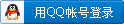
x
本帖最后由 gopc 于 2015-9-23 21:45 编辑 0 s% c; \/ D Y# v
" |# q# y: Z& k/ O1 I+ h% I2 q" @
X6多功能自選後處理-三菱/FANUC切換/含剛性攻牙代帶啄攻/G05.1/換刀前加入N碼! t% u& p8 F+ {6 {6 I3 D# ]7 l
使用方法請解壓縮檔案後會有兩個檔,然後用文字編輯器開啟 MPFAN.pst ,修改你要用的參數
- J P+ f' d% s! F9 d! K7 W
) c" T: Y4 _ x依照您使用的機台,大致上只要修改有中文的地方...就行了: M/ D# @- d- E# h; \& g+ x6 S& N' t
( g3 X& \& V( K! d: `# P- " \6 D+ w4 @& ]0 D1 y
- stagetool : 1 #SET_BY_CD 0 = 不備刀, 1 = 備刀
r+ |$ I- Z7 [+ |1 ?. X# I
y1 u8 t' S. f) {9 p/ \3 |, `- tool_info : 1 #Output tooltable information?
* M* i$ S) S+ E; h5 r- I+ c - #0 = Off - Do not output any tool comments or tooltable& _ h: f! b" }. z# S# Q8 m6 N# m J: `
- #1 = Tool comments only 刀具資訊,顯示在每支刀後面2 x# b l: \2 v% f: V
- #2 = Tooltable in header - no tool comments at T/C 刀具資訊,顯示在最上面
) ]% Z9 j8 x w. H. b - #3 = Tooltable in header - with tool comments at T/C 刀具資訊,最上面/每支刀後都顯示8 e7 k6 A6 z& K1 ~( t" V @# F
- # V7 B+ {" w: R# ]$ \! b2 j
4 X! @: L+ S) M# t* H1 H- fstrsel sm09 coolant$ scoolant 4 -1* j# w2 S" g' K) H' n E) Z0 O
- # --------------------------------------------------------------------------, c- o7 F; u9 c: q) u
- # Coolant output code selection for X style coolant
; P& ] z& N0 {6 O- x - # Note: To enable X style coolant, click on the General Machine Parameters icon; c* {5 m0 c/ A _
- # in the Machine Definition Manager, Coolant tab, disable first check box \& B8 x, q, C& o0 b% O) E
- # Output of X style coolant commands in this post is controlled by pcan, pcan1, & pcan2
4 z T9 u2 G" T$ g9 N: k - scool50 : "M8" #Coolant 1 on value
0 B' q% N' C2 j# B% p1 e - scool51 : "M9" #Coolant 1 off value
" q! r4 R7 P: J) z - scool52 : "M7" #Coolant 2 on value 吹氣開FANUC用M14 三菱用M7
& Q- |$ ^' n) N+ d% a) e - scool53 : "M9" #Coolant 2 off value 吹氣關FANUC用 M15 三菱用M9
9 u0 {- G( z9 K) {( [+ N4 P t+ A, }% D2 v - # D; l& x r& E# N
- - `7 p8 G& X& g* o+ t3 J- [
- fmt "P" 11 dwell[ DISCUZ_CODE_1 ]nbsp; #Dwell 移除停留時間後的小數點fmt "P" 將 11改成 fmt "T" 一樣
# q( M# q+ q: Q0 I2 v { - ! d: z" _5 l1 q* O) A: W4 O
- # -------------------攻牙顯示方式設定------------------------------------------ 5 L; N6 E" z5 P
- tap_feedtype : 0 #0 = 攻牙顯示方式 FANUC F值=轉數X牙距=進給
1 r+ {: h9 E; K7 w - #1 = 三菱 F值=牙距
$ s: u4 h, J o& S2 z( |# s5 n -
! {( g: Y3 ~( D - # -------------------刀號/刀長/刀徑補正設定------------------------------------------
6 n. L2 e4 ?3 _* N1 f - tool_H_D : 1 #0 表示刀徑補正=刀長補正=刀號,刀具資料不顯示刀徑/刀長補正# r- n" D, X( y4 }2 L
- #1 表示刀長補正=刀號,刀具資料不顯示刀長補正
# E: v2 I5 N2 K" x7 c. W6 M - $ w4 h, T, q7 Y4 j
- # ----------------- 程式開始前的自定義代碼-例如:加入/M98 P705-------------------------------------------------------; f7 x$ f; v9 z7 E! Z2 X
- CODE_N : 0 #0 不顯示(無自定義代碼,請選0)0 l6 m) B/ x, K* K+ {5 Z* i
- #1 顯示
# P# Y# C+ @' J& e" Q$ ^1 |4 A - Scode : "/M98 P705" #可以設定自定義代碼字串(" "雙引號中的字串 可以改)% ?" G( @$ e. d6 E+ \; p
- 3 v8 X) w2 U" N' u' U5 Z
- + z7 D% R$ O# s9 _+ w
- # ----------------- 開啟高速高精度加工AICC G05.1Q------------------------------------------------------- ( \2 r" V$ Y3 Y8 z
- Saicc_N : 0 #0 關閉AICC; x1 T4 J. [5 G/ I
- #1 開啟# W$ ^4 K+ N# _5 e0 l
- Saicc_0 : "G05.1Q0"
f- k/ W- {0 T5 W' w - Saicc_1 : "G05.1Q1"
) r. b2 a6 ?* E* o6 k8 d& a - ' [& y. n8 g" s% w* z
- # -----------------換刀前加入行號N--------------------------------------------------------+ l/ O# A1 n9 e4 O
- tool_N : 0 #0 不顯示
; C0 T/ ]! J+ { N - #1 顯示 / R' ?5 q; j) }3 e0 r' P2 V
- strgoto_N : 1 #參數開始值,N1,N10$ i) }' I! \1 V- `2 r
- strgoto_add : 1 #參數增加值,N1,N2,N3或N11,N21,N31
$ E$ `+ A9 a# L, W7 q0 B3 O4 S2 i, P4 d' i- [( i% w5 ^
7 ]3 O5 Q* S7 h# t$ f6 Z然後複製到C:\Users\Public\Documents\shared mcamx6\mill\Posts 下...就可使用
* N0 \: Q2 ~0 P. i. [# l) T# |; D" J1 z. |! r7 w$ O# {% x7 e; W# H
繁體
( Z% M! L. O9 d- }
 MPFAN-X6-TW 20150913.rar
(62.72 KB, 下载次数: 18)
MPFAN-X6-TW 20150913.rar
(62.72 KB, 下载次数: 18)
|
|