马上注册,结识高手,享用更多资源,轻松玩转三维网社区。
您需要 登录 才可以下载或查看,没有帐号?注册
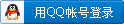
x
本帖最后由 ta488 于 2012-7-21 09:42 编辑
+ U& N8 y: v+ o8 W, g. m9 X* e A5 C" O% S! V3 N" j! T% `
转载出处:http://attao.blog.163.com/blog/static/205398212201269112654675/ Arc Filter/Tolerance page圆弧过滤及过滤公差
2 Y* h! Q& O( w J. D( N% j( @4 ZUse this page to control toolpath tolerances. Typically, this involves several sets of variables. Not all parameters listed are available for every toolpath type. 选项用于设置过滤公差,通常,列出相关的所有项不是所有刀路都需要全部设置。 Note:说明 + H2 ~" y( G# j. n# \4 t* T, E
1 A& h ?0 U) h: O- p3 V& l/ n# `
- To learn more about the other options on this page, click the "Field definitions" tab above.
* q4 ~1 k2 z/ l: i- f1 n 选择“字段定义”,了解更多的功能。
$ f) y$ Z' S* t U2 B9 S! A. }% w( F) u& }6 j
- If 3D Advanced Toolpath Refinement is enabled, use the Refine Toolpath button to access additional options for filtering and smoothing toolpath motion.4 M; P, K& |" Z! ~% a
如3D刀路优化选项启用,使用该选项过滤和圆滑3D刀路。 Filter ratio and total tolerance过滤比例和整体误差 Mastercam is a total tolerance system, based on the sum of the cut tolerance and filter tolerance and the ratio between them. For example, you can tell Mastercam to maintain a 2:1 ratio between the filter and cut tolerance, and a total tolerance of .003 inches. Mastercam automatically sets the filter tolerance to .002 inches, and the cut tolerance to .001 inches. Whenever you change one value, Mastercam automatically updates the others. 整体误差,是切削公差和过滤公差之和。举例,如过滤公差和切削公差比例是2:1,且整体误差是0.003英寸,则过滤公差自动设置为0.002英寸,切削公差自动设置为0.001英寸,当改变其中一项值时,其余选项将自动改变。 Typically, the ratio of filter tolerance to cut tolerance is 2:1. Using the total tolerance prevents assigning too large or too small a ratio of filter tolerance to cut tolerance. 通常,过滤公差和切削公差比例为2:1,应用整体误避免两者之间太大或太小的比例设置。
$ e" ?5 E7 `- }. T
* t) u0 f: ~+ A. I6 S+ R$ Z- Select Custom to override the preset ratios with your own specific values for cut and filter tolerance., X% H% ~( ]/ {2 M x2 V" w% x
选择用户自定义比例,指定切削和过滤公差值。 7 w' h8 s3 y+ |( p
' U% P' z2 E9 S( s7 v0 H, a, f; x8 f& [- Select Off to disable toolpath filtering.
" T" n j( O' H/ o- n. t* z7 a OFF关闭过滤 http://img4.ph.126.net/nC7fj245SrV7Z4uGf2oWrA==/6597409515749289454.jpg
' q8 `, Z( j4 A& f& j3 J W6 m. bFilter settings 过滤设置 Toolpath filtering lets you replace multiple very small linear moves — within the filter tolerance — with single arc moves to simplify the toolpath. 过滤功能在于在设定过滤公差范围内去除重复的细微线性差补——以单一的线性或圆弧插补简化刀路。
% U7 G4 ~0 M7 N P+ ^- ^% ^' f8 K* K6 ?# f+ Y5 l, I2 ~7 ~
- Use the different checkboxes to enable or restrict arc creation in specific planes.
* x6 ]* w4 S+ ]7 F$ i% A5 x4 o
指定平面启用或禁用圆弧插补 9 Z& ~0 c) e1 _
5 o1 _0 g( q: {9 T% T
- Enter minimum and maximum arc radius values to control the size of the arcs Mastercam creates in the filtered toolpath.4 N6 X \* k K/ {+ g$ }& g9 Y
最大最小圆弧用于设置过滤最大和最小过滤圆弧 Toolpath fillets路径拐角圆角 Select the Toolpath fillet option to have Mastercam insert an arc of the specified radius in the toolpath at sharp corners. The radius value that you enter here should be at least as large as the radius of the finish tool. The fillets are created as tool motions only. They are not saved as part of your surface model, and they have no effect on your part geometry. 路径圆角选项在拐角处插入圆角,半径值需设置不小于精加工后的几何体拐角R值。圆角功能仅产生拐角刀路,不改变驱动几何体,对几何体无影响,拐角处路径不能保存为几何体。5 ^7 H4 C: J" m5 w# x: E# W+ h
$ }5 _* b' I7 h% b6 C
( g$ S( L: g' Y3 V" y% W/ l |