|
|
马上注册,结识高手,享用更多资源,轻松玩转三维网社区。
您需要 登录 才可以下载或查看,没有帐号?注册
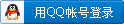
x
http://www.ironcad.com/& V3 ?$ b# p% D" M
% f+ p. s5 _( _# C9 U0 U* W7 P, FIronCAD, LLC Releases IRONCAD Version 10 ATLANTA, GA. November 12, 2007 – IronCAD, LLC today announced the release of IRONCAD Version 10. A provider of 3D design productivity solutions, IronCAD’s latest software release combines history-based parametrics and direct geometry manipulation into a modeling system that gives users greater design freedom. Among the list of improvements and new features in IRONCAD Version 10 are major improvements to large assembly performance in 3D and 2D, a redesigned interface, updated capabilities for advanced rendering and more. Performance and Interface' J5 h" U. a6 L% \) |2 _
Dramatic improvements have been made to visualization, specifically large assembly interaction, with the aid of HOOPS® technology from Tech Soft 3D. As a result, 3D rotation and camera selection in IRONCAD has improved real-time interaction by taking advantage of the latest OpenGL and Direct3D graphics drivers. HOOPS also allows IRONCAD to perform Quick Visual Loading, a feature where users can manipulate camera tools and interact with a model as it loads by using a multi-threaded load process. This means designers and engineers can set specific camera angles before working on a model. Two-dimensional technical drawing views benefit from HOOPS integration too. IRONCAD Version 10 can create 2D views from 3D models up to 10 times faster than previous releases, especially when working with large assemblies. - H8 h9 P0 O6 L" W
Complementing performance enhancements is IRONCAD’s updated interface, which is designed to give more fluid navigation through the design environment. The new Quick Access Property Browser enables engineers to access property information and commands pertaining to selected geometry at any time. Changing the selection level of the geometry changes the contents of the Quick Access Property Browser. Because only relevant information is displayed, users spend less time searching through menus, toolbars, and dialogs. This reduces IRONCAD’s learning curve by making it easy to discern the next design step.3 `5 _) P( `! }- v/ S _
Visualization and Communication) a. `- {5 v% v5 J+ }
IRONCAD Version 10 also incorporates a new realistic rendering engine. It will be added to IRONCAD’s existing rendering modes, allowing engineers and designers to produce photo-realistic visuals. Users will have precise control of their 3D environment with advanced options like Global Illumination, Radiosity, Caustics and more. This new rendering engine also supports High Dynamic Range Imaging (HDRI) Environment Maps, which can dramatically improve renderings by producing more realistic reflections and lighting effects. These new capabilities allow customers to produce photo-realistic concepts and documentation for use in presentations or standard communication to customers., c$ S- t. T6 t3 Y9 v$ |
Users can also take advantage of 3D PDFs with a new export option to create Adobe Acrobat 3D PDF files. Three-dimensional PDF files enable users to collaborate in 3D, regardless of what CAD system they operate, facilitating open communication that leads to better engineering productivity by sharing Adobe PDF files containing precise geometry and product manufacturing information.
$ S! I. h/ ~& E B2 c/ \General 2D and 3D Environment
4 e3 Y' f2 r' b0 ?0 g/ r0 V+ JNew features to IRONCAD’s 2D sketching environment include additional constraint options that allow engineers and designers the ability to exercise more control over geometry. Coincident, fixed and Smart Constraints are some of the new options available. Smart Constraints automatically place common constraints on elements like Chamfers, Fillets, Polygons, Rectangles, and Parallelograms, along with Tangent Geometry. And as constraints are added, IronCAD will display an element’s constraint status based on the degrees of freedom within a sketch. Depending on constraint status, a sketch element will either be red (over defined), white (under defined), or green (well defined).0 |' o7 F2 S1 \
These three status markers help engineers anticipate how constrained sketches will react to changes in geometry. Additional sketch enhancements include Reference Snapping, a new feature that allows users to reference 3D geometry on a 2D sketch plane without having to project 3D edges. This works by placing the mouse cursor over a 3D element. By keeping the cursor over the 3D element momentarily, a reference indicator for the element appears on the sketch plane. Indicators created in this manner can be used by SmartSnap to align elements in the 2D plane.
9 f1 K+ O, D5 D5 EIn addition to sketch environment enhancements, updates to the 3D environment, like collision detection, have been added based on customer feedback. Collision detection works in IRONCAD’s Mechanism Mode to detect collisions between user-specified components, or between all components in the scene. Once a collision occurs, its area is highlighted. Additional actions that can execute on a collision include stopping object motion or playing a sound, making it easy for users to identify unexpected problems in a model.7 R- f6 t/ j$ L3 d+ O& a8 x
Interoperability
/ m7 x& K0 a2 s xIRONCAD Version 10 will support import and export of Granite 4.0, Wildfire 3.0, Parasolid 19 and ACIS 17. Add-on translation enhancements include new import and export options for Unigraphics version 11-18 and NX1-NX4. In addition, all of IronCAD’s standard translator formats have been updated to the latest updated version Spatial’s Interop translators. D; `9 j4 @6 i4 p! l
“IRONCAD Version 10 is full of content our users have been asking for since the release of Version 9,” says Cary O’Connor, IronCAD’s Marketing Director, “We take customer feedback seriously, but also take the time to consider new, unexplored areas into where we can develop the software. At IronCAD, we’re always looking for new ways to make an engineer’s job easier and more productive. Version 10 empowers users with a host of new features and functionality, from the Quick Visual Loading to the Quick Access Property Browser. This version will continue to lead our customers into a more productive environment that will help them achieve success," he continued.
+ j" j& s- a5 P- X: @IRONCAD Version 10 is now available worldwide for purchase. For more information, visit www.ironcad.com/product.# L2 ]9 I# l3 Y8 {/ y4 E
About IronCAD) Q( ^- i) G9 n# q$ [+ Q9 F6 I
2 ]4 G- S; w/ ?$ q( ?( m$ D( [Based in Atlanta, GA, IronCAD is a leading provider of 3D Design Productivity Solutions that deliver the highest levels of customer satisfaction and productivity. Solutions that can be used either standalone or as complimentary collaboration solutions of a broader PLM initiative. Its flagship product IronCAD has won many industry awards for its innovative technology and leads the industry in its ease of use and design productivity. IronCAD products are being used successfully by thousands of customers worldwide. For more information on IronCAD, call 1-800-339-7304 or visit www.ironcad.com. |
|