|
|
马上注册,结识高手,享用更多资源,轻松玩转三维网社区。
您需要 登录 才可以下载或查看,没有帐号?注册
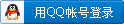
x
Intel-based Mac的用户又多了一种方式可执行Windows的应用程式。VMware Fusion是一套用于苹果机上的虚拟环境系统,Beta3开始支持3D加速。' f: V: E" Q- p9 R% \
VMware Fusion 的特色:
( d% y4 I9 `0 a+ f, j在无需重新开几的情况下,可以执行许多 32 及 64 位元的作业系统。你可以在 OS X 程式旁同时执行 PC 程式。 a4 n( G: ^3 U. u8 @
有效的运用 Virtual SMP 的功能来增加额外的效能提升。在有两个处理器 (dual-core) 的 Mac 上, 您可以分配多个 CPU 到您的虚拟主机来提升 CPU-intensive 工作的效能。$ d* w# @" z: ~- P
从虚拟主机使用实际週边设备:读取和烧录 CD 与 DVD 光碟,全速度地使用 USB 2.0 Camera、iPods 、印表机和磁碟。甚至没有 OS X 驱动程式的週边设备也可以在虚拟主机下运作。
4 P' l4 j! l, FOS X 及虚拟主机的档桉和档桉夹可以直接拖曳。
u6 m# t! i6 q2 O; E2 v运用 VMwar 虚拟主机的全面相容性。以现有 VMware 产品建立的 VMware 虚拟主机皆可横跨相容,包含由 VMware Workstation、VMware Player、VMwaer Server 及 VMware Infrastructure 3 建立的虚拟主机。
% b3 {3 Y3 l2 W2 y; `) K! n执行Virtual Appliance Marketplace中任一virtual appliance。
O9 ~) X7 h: {5 I/ ]. `4 {; XFusion is VMware's first entry into the emerging Macintosh virtualization market, which has been made possible by the Apple Intel transition. Fusion utilizes Intel Vanderpool virtualization technology present in the Intel Core microarchitecture platform. Much of the underlying technology in Fusion is borrowed from other VMware products, such as VMware Workstation, allowing Fusion to offer advanced features such as 64-bit and SMP support from the very first beta onward.
" P: k. d4 _! t' ^3 e2 VKey features# m4 F+ C6 v K$ {
Unity view creates a seamless desktop environment between Windows and Mac OS X applications. It effectively hides Windows' start menu and taskbar and runs the Windows applications directly from the dock in OS X. Further, users can drag and drop files between Windows and the Mac, and use familiar Mac keyboard shortcuts to copy and paste between Windows and Mac applications. It is fully compatible with Exposé.[2]
5 e1 q, I2 z4 ~! AIn terms of hardware, there is support for wired and wireless networks, in NAT or bridged mode. Fusion allows hardware accelerated 3D graphics, supporting DirectX 8.1 through dynamic recompilation to OpenGL instructions in Windows XP Service Pack 2 virtual machines.[3] Thus users can play supported games through Fusion or run applications which require 3D graphics. Fusion allows the user to assign multiple CPUs to one virtual machine to gain additional performance for CPU-intensive workloads. There is access to physical devices from the virtual machine (i.e. read and write CDs and DVDs) as well as access to USB 2.0 devices such as video cameras, iPods, printers, and disks at full speed. VMware Fusion is unique in that it allows access to the full 16GB of RAM available of Mac Pro and Xserve.[2]( _+ _! W G, B; q, Y5 a
System requirements:
4 o# T' U% i. J2 @/ c k! qAn Intel-based Mac (64-bit guest operating systems require a EM64T-capable processor)
8 y# N- t1 D- s5 E: M512MB of RAM (1 GB or more recommended)
7 O0 {' b. j" K275MB free disk space for VMware Fusion
, P! R* x/ |) \; g# R+ ^0 l0 c1GB free disk space for each virtual machine (10 GB or more recommended)
! q8 n/ | U( j: mMac OS X version 10.4.9 or later
6 `- H* r. V6 u; VRelease Notes:http://www.vmware.com/products/beta/fusion/releasenotes_fusion.html
& _3 r; b/ Q! d* f1 G下载:http://www.vmware.com/download/downloadBinary.do?action=downloadBinary&file=VMware-Fusion-1.0.0-51348.dmg&pot=1&baseURL=http://download2.vmware.com/software/fusion/&code=FUS10GA&hashKey=869dfe8df71ea99cb0e2a5a09332269c&tranId=87809357 v% z$ V: K) Z" s- }0 G, m
注册机:http://down.leehare.cn/download/keygen/VMware.Fusion.KeyGen.rar |
|