马上注册,结识高手,享用更多资源,轻松玩转三维网社区。
您需要 登录 才可以下载或查看,没有帐号?注册
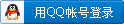
x
本帖最后由 Muddu 于 2015-12-3 21:09 编辑
/ C, a# o, z. F X* ?
: x6 h U6 `$ }$ x% Q( E) Z1 SI Moved from 8.5 to 10, i was a Mold Designing, added a Mold Base, When i Looked MoldBase Components for the edit button, there was nothing, BUT i Same NX 8.5 Used to do with
6 A. n& D z- E( b. b1 J
; M0 M' n% s' qanyone Please Tell Me, is there any Way to set this button or Any other method for editing moldbase components.
3 \+ C" j2 T" t& L# W8 F7 s0 y
: g$ j2 s4 U3 Y) }; i( ?3 o- @
* _1 l. S7 Q; p0 G* NPlease anyone tell me, is there any way to set this button or Any other method for editing moldbase components.
& ~, J2 s9 X. E2 [Find it in the pictures, i need that edit mold base component option, ; i, i. i I- C) K8 ?7 j( ]* |
|