马上注册,结识高手,享用更多资源,轻松玩转三维网社区。
您需要 登录 才可以下载或查看,没有帐号?注册
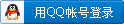
x
this is SolidWorks 2019 Sp0, JUST INSTALL FILES WITHOUT ACTIVATION
0 C; `- S Y' e4 G) W$ h2 u8 }' h: c/ M
I am not an expert so let me ask the question. : b) }: {6 _: ~
- H9 l/ y, b2 b9 Z% S9 k
If you have SolidWorks 2019 installed as 30 day trial on a VMWare Windows 10 image.
+ [9 f3 X8 @7 _) ~+ mIs it possible to just keep the date of the OS the same day as install, so you never run out of trial time?
% p/ _' ]5 ?, c$ f4 d- ~ M4 COr is there an easy way to just keep resetting the trial period?
9 N* D" ] ?9 F4 k& O. }+ s* o0 w% k
4 T0 g" m: `% yThanks for your thoughts.. 6 u- x! ]: i- D) y' l. |
: i9 D" _4 c+ n/ w+ p
 SW2019_SP0.zip
(65.05 KB, 下载次数: 7)
SW2019_SP0.zip
(65.05 KB, 下载次数: 7)
|